WTware is a Windows Terminal Services Client that allows for booting of diskless computer networks. It provides all necessary software, including the operating system, drivers, network services, and the client itself. Any PC - from old 486s with 8Mb of RAM to modern computers - can be used as a terminal.
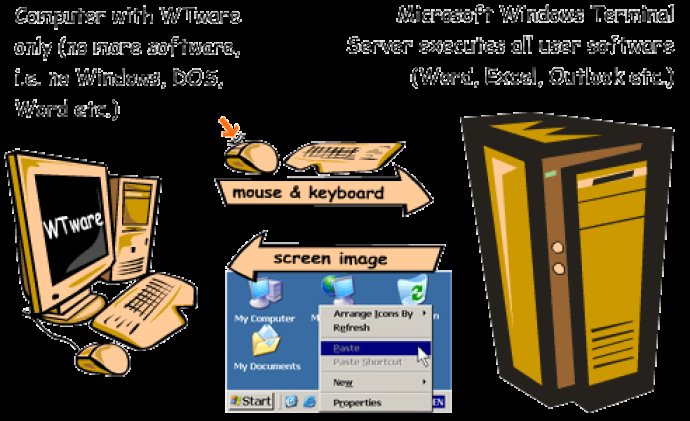
Setting up and configuring the Windows Terminal Services Client is fast and easy, with a working model capable of network boot being completed within 10 minutes using the included step by step manual. Additionally, this software boasts high graphic performance due to enhanced visualization algorithms and built-in support for common hardware. All configuration is stored in a single, well-documented text file, streamlining the customization process even further.
No additional servers are required for diskless WTware terminal network boot, as all the necessary services are included in the Windows Server distribution. Network booting eliminates the need for local hard drives and is an added security measure.
This software uses three graphics libraries: SVGALib, Linux Kernel Framebuffer, and XFree86 X Window System, and provides support for various screen resolutions with a color depth of up to 24 bit. Moreover, the Windows Terminal Services Client supports a wealth of hardware, including common video, network, and sound cards, USB and parallel (LPT) printers, DIN, USB, PS/2 keyboards, bar-code scanners, COM, USB and PS/2 mouses and wheel-mouses, floppy drives, and IDE ATAPI CD-ROM drives. It even supports the majority of USB memory storage, including flash-cards, flash-card-readers, and more. In conclusion, Windows Terminal Services Client is a comprehensive solution for diskless computer network booting that is ideal for Windows system administrators seeking a fast, reliable, and secure system.
Version 4.0.5: 11 New Linux Kernel Framebuffer video drivers added into the package. Interface improvements.