EqPlot is a graph plotting software which enables complex equation-based 2D graph plotting of different functions including algebraic, hyperbolic, trigonometric and transcendental. The software is also used to verify nonlinear regression analysis results.
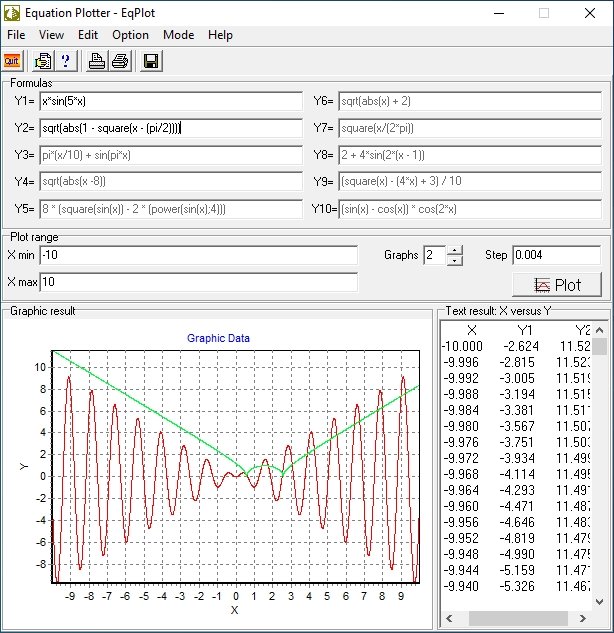
One of the most notable features of EqPlot is its capability to allow users to plot up to ten equations at once. This enables them to visually study intersections and domains. Its flexible work area also enables users to type in their equations directly, similar to a regular text editor. EqPlot also offers comprehensible and convenient graphical editing features to annotate, edit, and repeat graphings in the work area, and paste their equations into the editor panel.
EqPlot also includes a comprehensive online help feature that can be easily accessed within the program. The software offers over 35 functions and more than 40 constants with user-friendly error messages and a simple mode (medium size on desktop) for ease of use. It has scientific graphing capabilities, unlimited equation length, compatibility with parentheses, and scientific notation.
Users can paste expressions into EqPlot and access comprehensive documentation. The software is compatible with Windows offering multitasking and print formatting. Users have an option to save their work for later use as a text or graphic file.
In conclusion, EqPlot simplifies equation graphing and analysis, making it an invaluable software tool for engineers and researchers. As per users' feedback, EqPlot offers many user-friendly features that cater to their requirements and makes it easier to understand complex equations through its graphical representations.
Version 1.3.62: User interface improvements.
Version 1.3.61: Application’s internal structural modification and optimization.
Version 1.3.60: Enhanced user manual in application (with context help)
Version 1.3.59: Reduced memory usage
Version 1.3.58: New features added
Version 1.3.57: Higher precision improvements