This program offers 9 different erasing methods to delete files, folders, or drives. It overwrites and renames old files to ensure that only senseless data is left, making it impossible for anyone to recover the original content.
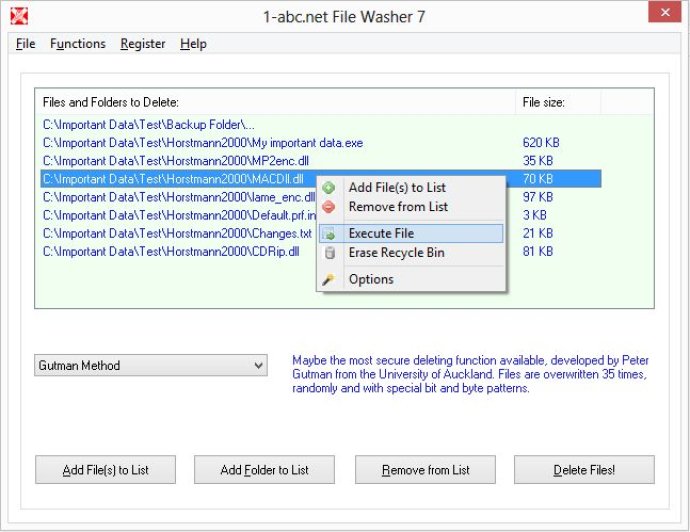
However, with 1-abc.net File Washer, you can avoid such a situation altogether. The program offers 9 different deleting methods, including the famous 'Gutman Method', which is one of the best ways to erase data by overwriting it 35 times, making it impossible to recover. These features make it particularly useful for secret agencies and defence departments who require such complicated erasing features.
1-abc.net File Washer is easy-to-use and has an intuitive interface. The program provides four fast erasing methods and two methods that overwrite files with customized data, either in the form of a string or a file. There are also three slow but potent deleting methods, including DoD II, DoD 3+7+3, and the Gutman Method.
The software also comes with a renaming feature that enables you to rename your files to be deleted, and it can be installed on USB sticks, floppy disks or nearly all other re-writable media. Additionally, it requires minimal system resources, making it a choice for people with low system specifications.
1-abc.net File Washer also offers a fun feature that will delight many users. The program overwrites the files you want to delete with another file, so when someone tries to reverse the wiping, he only gets the things you want him to receive, such as a txt file that includes messages like 'Thank you for trying to un-erase my data, but unfortunately, you are not allowed to get it :-)'.
In summary, if you're concerned about your privacy and want to keep your data secure even after deleting, 1-abc.net File Washer is the perfect solution. It offers an array of features, including fast and slow erasing methods, a renaming feature, and the famous 'Gutman Method', making it a go-to software for anyone who needs to delete their files securely.
Version 3.01: New wiping method that allows you to overwrite data to delete by any custom string, which could also be a message to the one who tries to un-erase your file, extended history file features and a possibility to print out your wiping report.