4Media Video Frame Capture for Mac allows for easy batch capturing of frames from different video formats, with the option to save them as images, GIFs, Flash animations or HTML pages. With preview options, users can ensure the captures are satisfactory before outputting.
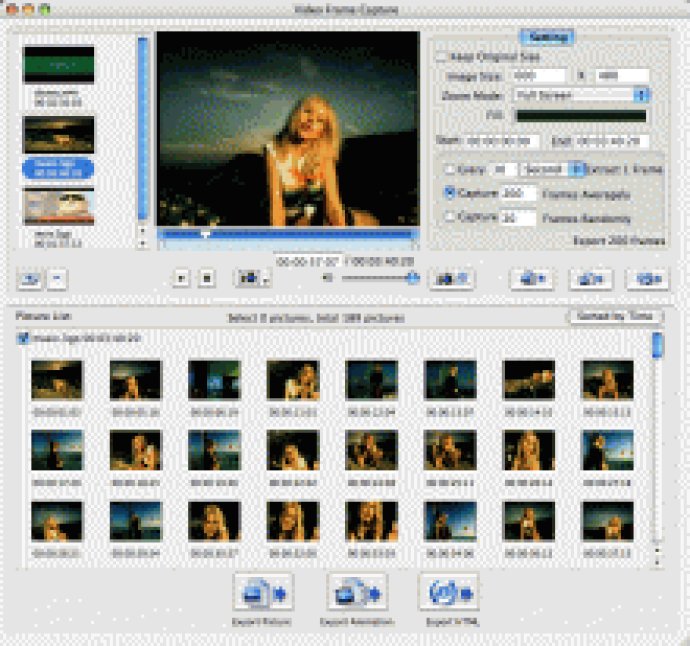
One of the standout features of 4Media Video Frame Capture is its flexible batch capture mode, which allows users to extract pictures at specified intervals, capture pictures randomly or averagely, and take snapshots automatically or manually. The software also provides a picture list for users to preview and select the exact frame to output.
Another feature of 4Media Video Frame Capture is the option to capture frames from any segment or multiple videos, with the ability to set start and end times for each video. Additionally, the software includes a built-in video player for previewing the video before capturing frames.
When previewing pictures, users can sort and select frames by time, with the ability to browse pictures every 10, 20, or 40 frames. Finally, users can customize the output mode and video size, choose the appropriate zoom mode, and fill selected colors to prevent distortion.
Overall, 4Media Video Frame Capture for Mac offers an efficient and effective solution for capturing and extracting images from video, with excellent picture quality. Users can download this software for free and start capturing and enjoying movie pictures right away.
Version 1.0.34.1204: N/A