Aarons Auto Clicker is a software that automates mouse clicks and provides rest for your fingers. It features an adjustable mouse down time and an inbuilt time delay to allow cursor positioning before taking over automatically.
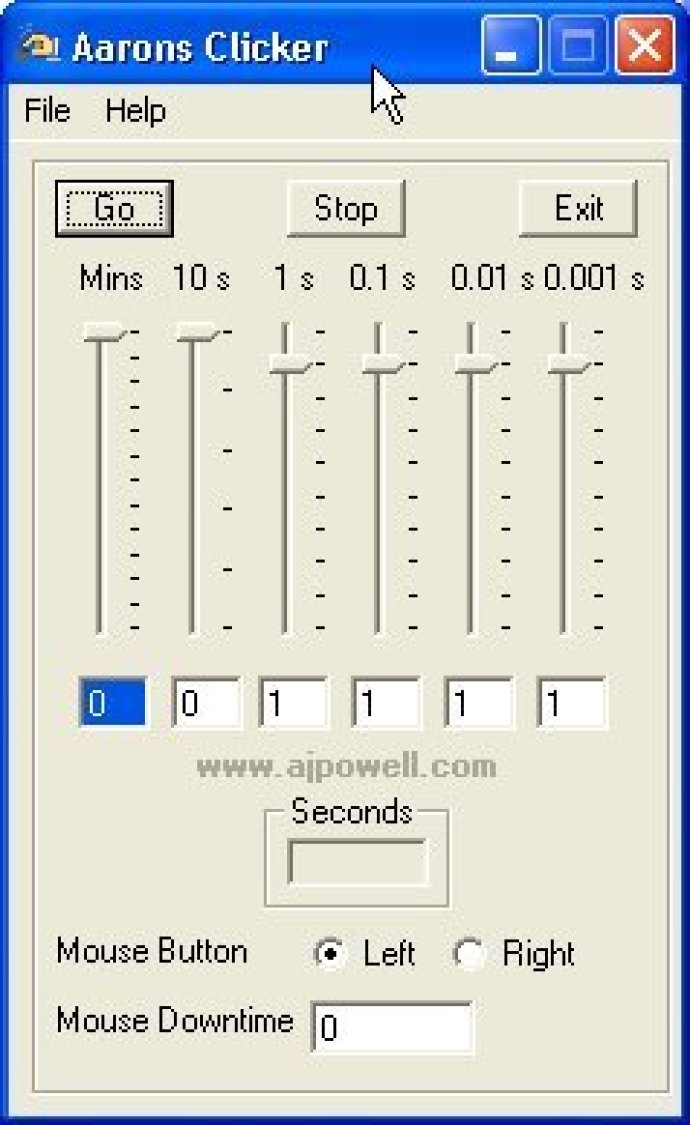
One of the standout features of this clicker is its inbuilt time delay. This allows you to position the cursor where you need it before the program takes over and starts clicking for you. It's a small but incredibly useful function that can make a big difference in the overall usability and effectiveness of the program.
Another great thing about Aarons Auto Clicker is that it remembers your previous settings and screen locations from its last use. This means you don't have to constantly readjust your settings every time you open the program or switch tasks.
Additionally, this clicker now offers adjustable mouse down time and minutes added, as well as the ability to select between left and right button clicking. These added features provide even more customization options, allowing you to fine-tune the program to perfectly suit your needs.
Overall, if you're in need of a reliable and easy-to-use automated mouse clicker, Aarons Auto Clicker is definitely worth checking out. Its intuitive design, helpful features, and time-saving capabilities make it an excellent addition to any workflow.
Version 2.89: Now with stay on top function and extra hotkeys.
Version 2.8: Now with left/right mouse button selection. Extra Hotkeys.
Version 2.5: Now with left/right mouse button selection.
Version 2.4: Now with time extended to include minutes
Version 2.3: New adjustable mouse down time.
Version 2.2: N/A
Version 1.1: N/A