AccessToMsSql is a software tool designed to import Access databases to SQL Server. Its main features include visual configuration, conversion from both tables and queries, real-time progress tracking, and two modes of operation - Wizard and Direct Import.
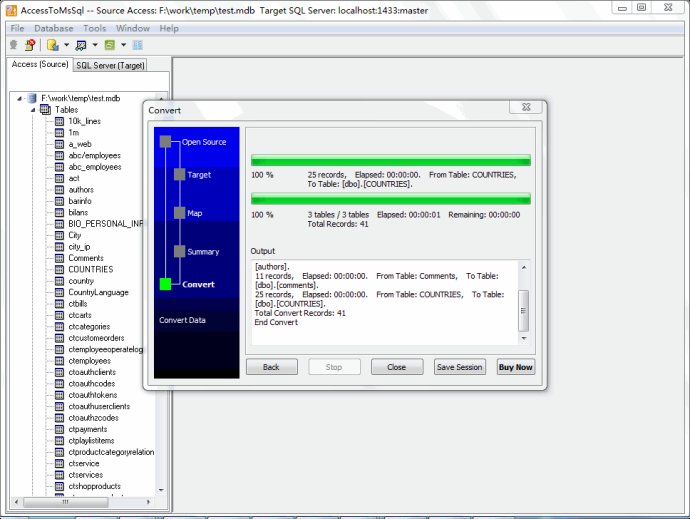
AccessToMsSql provides a hassle-free migration process with its easy-to-use visual configuration. You can simply point and click and watch the software do its magic. The tool displays progress through time estimation, letting you keep track of the data transfer progress.
Not only does AccessToMsSql simplify your data migration process, but it also converts data quickly and smoothly. The software can convert both table and query data, allowing you to choose the type of data you want to transfer. Additionally, you can convert multiple tables at the same time, avoiding the need to convert data one by one.
This software's flexibility extends to its execution options. You can execute AccessToMsSql through the command line and schedule automated tasks, which saves you even more time. The tool also offers two modes of operation: Wizard and Direct Import. The Wizard mode guides you through the steps, while Direct Import is ideal for more efficient conversion.
In summary, AccessToMsSql is an incredible software solution that streamlines the process of transferring Access data to SQL Server. With its user-friendly interface, quick and smooth data transfer, and flexible execution options, AccessToMsSql is a must-have for anyone who frequently deals with data migration.
Version 2.5: Add "Create bad file for failed convert records". Add command-line and schedule task support to "save to sql". Fix bug on map datetime field when create table. Imporve "Create Table" on "Import All Tables", auto fix table name on creating. Improve support for create table from query.