One-click Backup is user-friendly software designed for efficient file management that integrates WinRAR compression technology to optimize backup performance. Its key features include automation, high compression, strong encryption, and support for multiple storage media and transfer protocols.
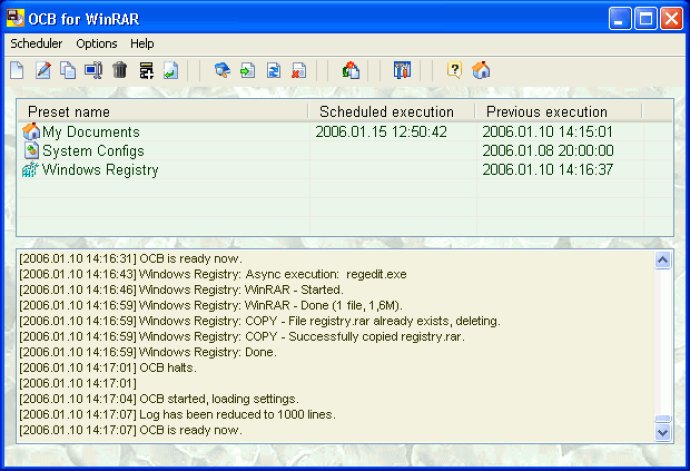
OCB comes equipped with many useful features, including AES 128-bit encryption, volumes, and customizable skins. The program is also fluent in all of WinRAR's key features, including high compression ratios. With OCB, you can store archives in different places to keep your files safe, including HDD, USB drives, FDD, ZIP, CD/DVD, network folders or drives, FTP, and SMTP servers.
OCB also features an internal scheduler, which you can use to execute backup tasks at defined times. The program supports command-line usage, meaning you can also use it with external schedulers. Additionally, OCB's Shell Notifier automatically starts the backup process when the content of a selected folder changes. Sysadmins will appreciate OCB's startup service, anti-hooligan protection, and remote control features, which allow you to start, stop, schedule, or un-schedule backup tasks remotely from any computer that's connected to the Internet or the LAN.
Most of the time, OCB runs silently in the system tray with a low priority. However, whenever an error occurs, OCB will immediately send a notification to your email. You can view detailed log files from the main window or remote access the program via a web browser such as Internet Explorer. Overall, One-click BackUp is a reliable and easy-to-use file backup manager that's packed with powerful features to keep your files safe and secure.
Version 3.01: Major update