Aiseesoft Data Recovery helps users to recover lost/deleted multimedia, documents and other data from computers, cameras, and storage devices. The software efficiently retrieves photos, videos, and other files with ease.
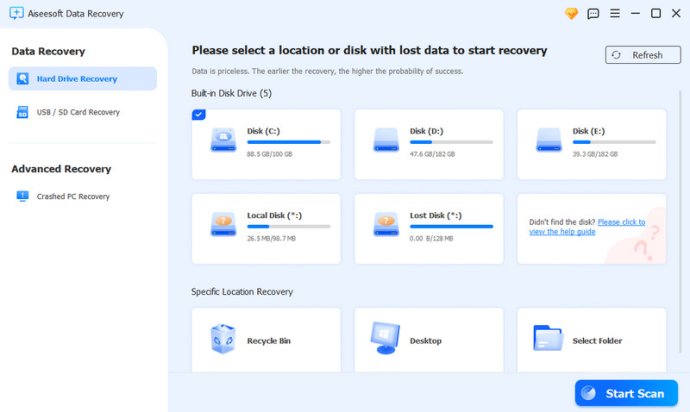
Aiseesoft Data Recovery can recover all kinds of data, thanks to its support for file types such as DOC/DOCX, XLS/XLSX, JPG, TIFF/TIF, PNG, BMP, GIF, PSD, AVI, MOV, MP4, M4V, 3GP, 3G2, WMV, ASF, ZIP, RAR, SIT, and more. Regardless of the cause of data loss, whether it is due to hardware malfunction, formatted drives, accidentally deleted files, partition deletion, unexpected operations, or virus attacks, this software can recover your lost data.
One of the most helpful features of Aiseesoft Data Recovery is the ability to preview deleted data before recovery. This allows you to decide which files to restore. Additionally, you can rotate photos while previewing them for better visibility.
The software has an intuitive and user-friendly interface, making it easy for inexperienced users to perform data recovery with ease. Overall, Aiseesoft Data Recovery offers a range of useful features that make data recovery quick and easy. If you are looking for reliable and efficient data recovery software, Aiseesoft Data Recovery is definitely worth considering.
Version 3.1.8: 1. Fix the crash issues. 2. Fix some bugs and optimize the product.
Version 3.1.6: 1. Add preview for some file formats. 2. Fix some bugs and optimize the product.
Version 3.0.18: 1. Fix the crash issues. 2. Optimize the problem of slow speed when exporting files. 3. Fix some bugs and optimize the product.
Version 3.0.16: Fix the crash issues and optimize the product.
Version 3.0.6: 1. Add "Crashed PC Recovery" function. 2. Fix some bugs and optimize the product.
Version 2.1.12: Fix some bugs and optimize the product.
Version 2.1.10: Fix some bugs and optimize the product.
Version 2.1.8: 1. Update the framework. 2. Optimize the preview interface and fix some bugs.
Version 2.1.6: 1. Optimize the preview interface and fix some bugs. 2. Added USB disk/SD card data recovery module.
Version 1.8.20: 1. Add "show deleted only" button. 2. Add navigation for data display. 3. Fix some bugs and optimize the file format classification.