Acronis Backup 12 is a hybrid backup software that protects Windows PCs and Macs through a single web console. It supports restoring employee data twice as fast and is considered the fastest and easiest backup software in the market. It helps enterprises support their workforce, whether they are working from the office or remotely.
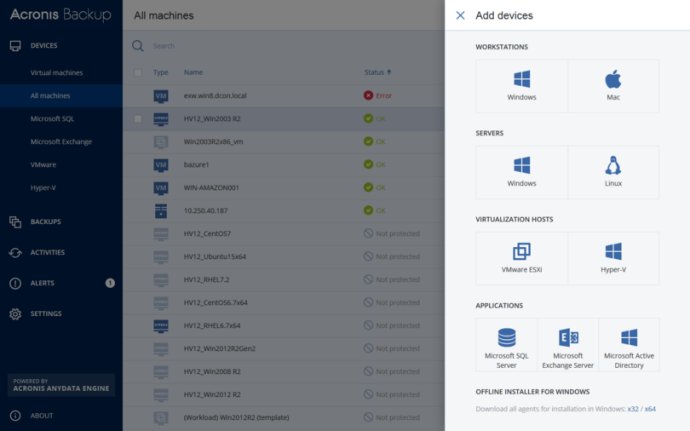
This software has several new features such as protecting all Window PC and Mac users, whether in the office or on the road, and its ability to restore computers and tablets in seconds. It is also twice as fast as other competitors on the market.
With Acronis Backup 12, you can protect all your systems with one easy-to-use web console accessible from any device. The installation is simple and requires only three easy clicks to start running. There is no need to worry about the learning curve, as the software makes it easy to capture everything from files to applications and operating system.
Moreover, Acronis Backup 12 can restore anything with a few simple clicks, from a single file to a full system. With its easy auto-backup feature to the ultra-secure Acronis Cloud, you can rest assured that your data will be disaster-proof.
This software can also restore a system to new or dissimilar hardware with minimal complications. Lastly, with automated backups, tracking changes without interrupting workflows is possible with just a few clicks.
In summary, Acronis Backup 12 is a reliable software providing easy-to-use features that provide fast and secure data protection.
Version 12.5-Update6:
Issues fixed:
Adding a user to Unit/Organization Administrators list fails if the domain user is not specified in "Domain\Username" format.
Recovery from a password-protected archive stored on tape does not work in some cases.
And more!
Version 12.5.b16428:
Issues fixed:
Adding a user to Unit/Organization Administrators list fails if the domain user is not specified in "Domain\Username" format.
Recovery from a password-protected archive stored on tape does not work in some cases.
And more!
Version 12.5.16428:
Issues fixed:
Scheduled "Backup replication" plan doesn't work after disabling and changing its schedule and re-enabling it back.
Potential password leak in "AccountServer" component with enabled debug logging.
Note: jQuery update to version 3.5.0 is required to fix known security issues.
Version 12.5.16386:
Installation package with both 32- & 64-bit installation files is now available
Ability to generate .mst file on the machine where an agent is already installed
Fixed: disks management UI in bootable media environment may appear as garbled
Fixed: illegal escalation of local privileges
And more!
Version 12.5.16363:
Added support for macOS 10.15 Catalina; Ubuntu 19.04, 19.10, 20.04; CentOS 8.1; Oracle Linux 8.1; CloudLinux 7.7; ClearOS 7.6.
Fixed the issue with downloading logs from Overview: Activities produces empty .zip archives for some types of activities.
And more!
Version 12.5.16343:
Fixes:
Sometimes, the installation of Agent build16342 fails with the error "Failed to connect to machine. HTTP status code: 500" when connecting to Acronis Management Server.
A security vulnerability that allows attackers to send HTTP requests in the local network via Acronis Management Server.
Version 12.5.16327:
Supports 25 languages.
Support for new operating systems: macOS 10.15 Catalina; Ubuntu 19.04, 19.10, 20.04; CentOS 8.1; Oracle Linux 8.1.
Installation package includes both 32-bit and 64-bit installation files.
The ability to generate .mst file on the machine where an agent is already installed.
Version 12.5.1.16180:
An installation package with 32-bit and 64-bit installation files is now available.
The ability to generate .mst file on the machine where an agent is already installed.
Added support for macOS 10.15 Catalina; Ubuntu 19.04, 19.10, 20.04; CentOS 8.1; Oracle Linux 8.1; CloudLinux 7.7; ClearOS 7.6.
Version 12.5.14330:
Detection of cryptomining malware.
The capability to allow certain processes to modify backup files while self-protection is on.
Protection of network folders mapped as local drives.
The enhanced backup option in 'Performance and backup window'.
Fixed installation and upgrade bugs.
And more!
Version 12.5.4:
Ability to set a level of backup performance for every hour within a week: high, low or prohibited.
The Physical Data Shipping backup option for cloud backups.
Ability to save system information on a local disk or a network share if a recovery with reboot fails.
New protection options.
And more!