This tool sets up and runs automated tasks including starting exe, bat, and com-files, shutting down the system, and displaying text-sound reminders. It can even run tasks on a logged off computer, making it an ideal compact automaton tool for unattended tasks.
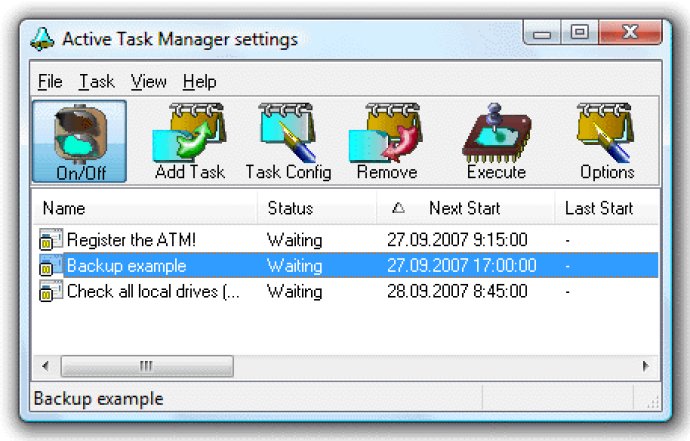
One of the main benefits of ATM is that it can start up .exe, .bat, and .com files with ease. It can also shut down the system and display text-sound reminders at scheduled moments or manually. This feature is particularly useful if you need to run tasks while you're away from your computer.
The flexible scheduling capability of this software is impressive. You can set time intervals between the consequent starts of a task or specify exact start times within a day, week, or month. Additionally, you can set process priority and a CPU affinity mask for a task to ensure that it runs smoothly.
Another great feature of this tool is its ability to run as a Windows service. This means that scheduled tasks will be run even if you're logged off your computer. The tray icon menu is also a nice touch, as it allows you to start any task manually.
If you need to integrate other applications with ATM, you can do so via ActiveX Automation. This software occupies minimal system resources, ensuring that it won't slow down your computer.
Overall, I found ATM to be a reliable and user-friendly tool. Its ample documentation makes it easy to get started, and its flexible scheduling capabilities make it a great addition to any productive workflow.
Version 1.70:
Vista support added
Allows assigning a username for each task
Version 1.62:
Shutdown task type is implemented.
Status column displays whether the task is curremtly running, or waiting to be started, or disabled.
Last Start column shows the moment when it was launched the last time.
Monitor Running tasks option allows the ATM to be "in touch" with a process it has started until the process completion.
Version 1.61:
Shutdown task type is implemented.
Status column displays whether the task is curremtly running, or waiting to be started, or disabled.
Last Start column shows the moment when it was launched the last time.
Monitor Running tasks option allows the ATM to be "in touch" with a process it has started until the process completion.
Version 1.60:
Shutdown task type is implemented.
Status column displays whether the task is curremtly running, or waiting to be started, or disabled.
Last Start column shows the moment when it was launched the last time.
Monitor Running tasks option allows the ATM to be "in touch" with a process it has started until the process completion.