Actual Window Guard is a software that offers window management capabilities, allowing users to control the size and positioning of windows on their desktop. With customizable rules, it helps optimize workflow and enhance productivity, providing a more efficient and comfortable workspace.
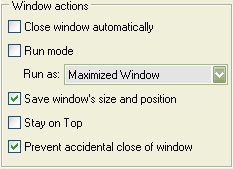
Automatic positioning and resizing are just the tip of the iceberg for Actual Window Guard. This software also offers a range of features that can enhance your productivity. You can set windows to minimize or maximize on startup, align them on the desktop, close irrelevant pop-ups, keep windows on top, and even prevent accidental closing. What sets Actual Window Guard apart is its ability to provide options that standard controls often lack, such as removing windows from the taskbar or customizing icons and titles for individual windows.
Multi-monitor systems are fully supported by Actual Window Guard, making it a must-have tool for those who use multiple displays. And despite its impressive capabilities, the software remains user-friendly and intuitive. You can quickly get started and easily customize the settings to suit your preferences. With the ability to create and manage a system of rules, you'll be able to optimize every detail of your workspace related to windows in no time.
Not only is Actual Window Guard compatible with a wide range of applications, including x64 ones, it can also manage command prompt windows. It works seamlessly with Windows 2000/XP/2003 and Vista, as well as older Windows platforms like 95/98/ME. With Actual Window Guard by your side, you'll experience a significant improvement in productivity and be able to manage your workspace more efficiently than ever before.
Version 8.15.2: 1) Hardened security. 2) Fixed the "Startup - Move to Monitor - Primary" feature. 3) Fixed the "Prevent accidental close" feature in certain web browsers.
Version 8.15.1: Fixed re-applying of window settings to Metro/UWP apps.
Version 8.15: Added support of DEP and ASLR Windows security features.
Version 8.14.5: 1) Fixed crash in Windows 10 Insider 21277+. 2) Fixed compatibility with 3rd party apps (e.g. Directory Opus). 3) Fixed memory bug in usage statistics collector.