Advanced Task Scheduler Professional allows users to automate and schedule tasks based on various criteria. With its high degree of flexibility, it is ideal for both home and business users.
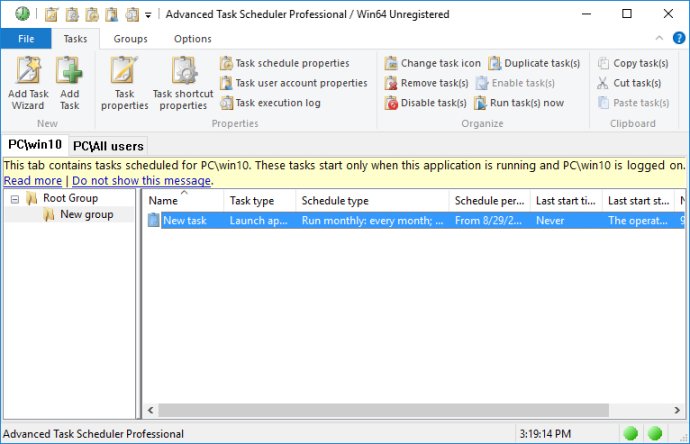
Unlike the Windows Task Scheduler, Advanced Task Scheduler Professional is capable of handling more complex tasks. The software includes an interpreter, which allows you to run Python or Perl scripts without having to install these languages on your computer. You can even use the IE Automation feature to automate web browsing tasks like clicking a button or entering data into a text box.
The software is incredibly flexible and allows you to schedule tasks by time or system events, or any combination of the two. Advanced Task Scheduler Professional also supports batch files, emails, and other system operations, so you can customize your automation setup to fit your specific needs.
If you're interested in giving Advanced Task Scheduler Professional a try, you can download a trial version from advscheduler.com. With its wide range of features and user-friendly interface, this software is sure to save you time and streamline your productivity.
Version 10.0.0.2407: Task scheduler includes the following changes: Columns "User logon sessions", "User account" and "Comment" added in Main window. Task types "FTP file upload", "FTP file download", "FTP file delete", "Copy file", "Move file" and "Delete file" added. Minor improvements and bug fixes.
Version 8.0.0.2207: Task scheduler includes the following changes: "File watch" schedule type enhanced, Minor improvements and bug fixes.