Clikka Mouse Free software enables individuals with disabilities to manage mouse functions in Windows and other mouse-dependent applications easily. It allows left, right or double-clicking and scrolling to be performed with ease.
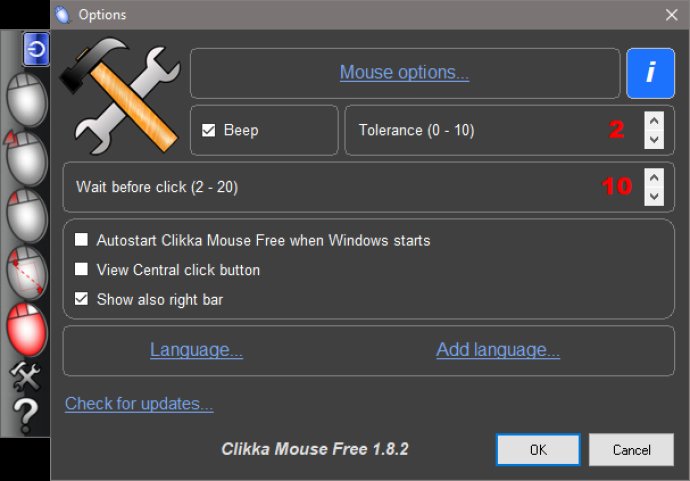
Clikka Mouse Free acts as a supplement to other mouse emulator programs that cater to individuals with disabilities. Head or eyes pointers, along with other processing systems, seamlessly integrate with Clikka Mouse Free. The application utilizes bars that are hidden on the left side of the screen, providing the user with an unobstructed view of their desktop. The buttons on the screen enable silent clicks when the cursor is rested on them, which permits the user to rest simultaneously, putting all functions in standby mode.
Upon starting the program, the bar will display a set of buttons that can be enabled or disabled. To access these buttons, users need to rest the cursor on the desired button for a specific amount of time. The application's interface is straightforward to use and understand, offering ultimate flexibility to individuals with physical disabilities.
Version 1.8.2: Fixes and improvements.