Advanced CSV Converter converts CSV files into different formats. It offers a user-friendly interface with a wizard to simplify the process. The software is powerful and efficient.
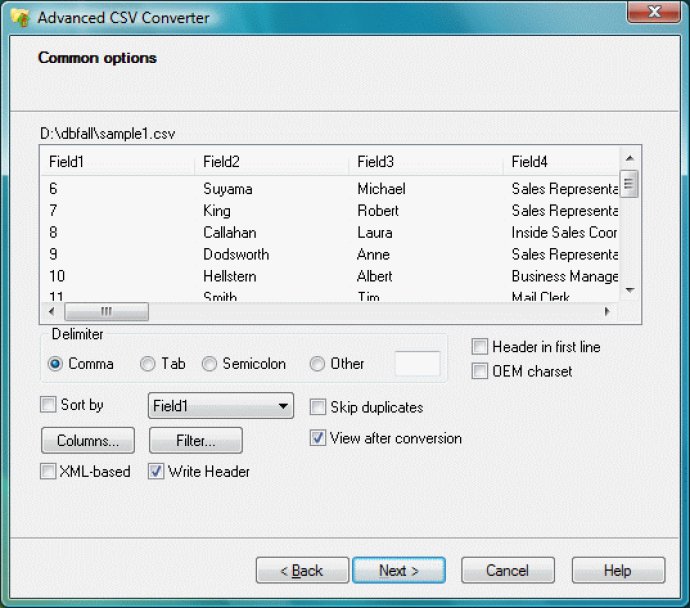
When you use Advanced CSV Converter, you can enjoy a simple and effortless process. The wizard-driven interface guides you through the steps of selecting the original CSV file, choosing the format for the output file, and selecting a target folder. You can customize the conversion process by selecting the columns you want to prevent from being converted and placed in the output file.
Thanks to its well-written and efficient algorithm, Advanced CSV Converter completes file conversions quickly and accurately. You don't have to worry about losing important data in the process. Advanced CSV Converter also includes extra features like batch conversion mode and command-line support, making it suitable for more advanced users.
Advanced CSV Converter is available for all versions of Windows, including 64-bit editions. If you want more information, you can visit their website.
Version 7.22:
Fixed the issue with UNC path.
Many minor improvements in csv converter.