Aiseesoft Phone Mirror is a software that allows iOS/Android device users to mirror their screens on a computer. It captures real-time recordings and snapshots, ensuring the preservation of content quality.
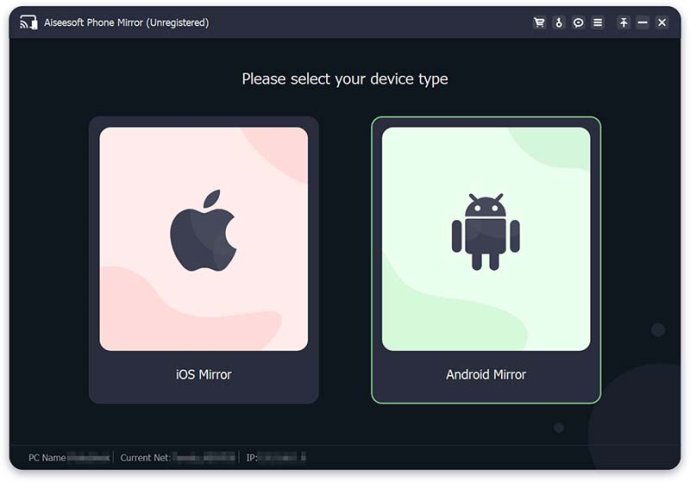
In addition to the above, this software also allows you to record your phone screen on your computer whenever you need to. You can also take screenshots to capture important information or beautiful pictures. Moreover, the software allows you to draw or input text directly on the phone screen that appears on the computer. You can view the phone screen on your computer in full or half size and even control your mobile phone in real-time using a keyboard and mouse. It's quite cool!
Another notable feature of Aiseesoft Phone Mirror is its ability to mirror multiple mobile phones to a computer simultaneously. The software is stable and secure, so you never have to worry about privacy breaches. Additionally, it is compatible with the latest iOS and Android operating system versions.
Overall, if you are in search of a reliable and efficient software to mirror your iOS or Android phone to your computer, Aiseesoft Phone Mirror is definitely worth a look!
Version 2.2.58: Fix some bugs and optimize the product.
Version 2.2.56: Fix some bugs and optimize the product.
Version 2.2.52: Fix some bugs and optimize the product.
Version 2.2.50: Fix some bugs and optimize the product.
Version 2.2.38: Fix some bugs and optimize the product.
Version 2.2.36: 1. Add the function of controlling Android mobile phone by Wifi; 2. Fix the problem that the sound option can't be switched correctly after iOS screen recording; 3. Fix some bugs and optimize the product.
Version 2.2.32: 1. Add speaker projection for Android 10 and above phones;2. Optimize resolution of screen mirror and add quality control for screen mirror; 3. Fix some bugs and optimize the product.
Version 2.2.28:
1.For Android devices with a resolution exceeding 2K, the default screen projection resolution will be changed to Device;
2.Fix some bugs and optimize the product.
Version 2.2.26:
1. Add iOS device control function;
2. Fix some bugs and optimize the product.
Version 2.2.22: Fix crash problems and optimize the product.