All Data Recovery is a powerful utility for Windows 9x/Me/NT/2000/XP/2003 that helps recover lost data from accidental formats, viruses, deleted files/folders/partitions, and supports recovery from hard drives, floppies, USB drives, cameras and networks. Works with both FAT and NTFS file systems.
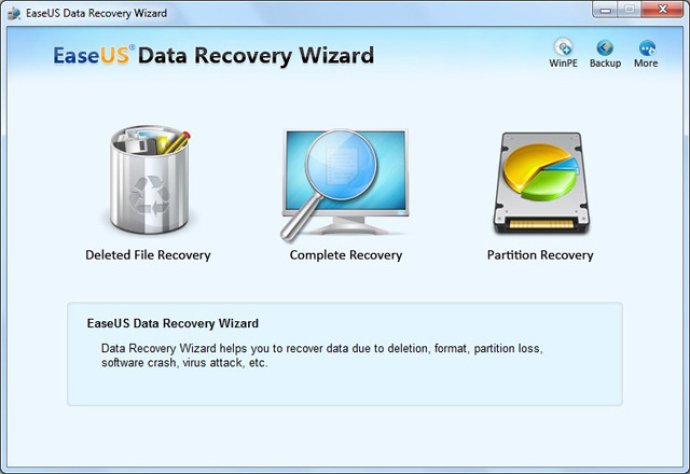
The software is designed to examine inaccessible hard disk drives for damages and corruptions, and recover the data. It is easy to use and unmatched in its ability to recover lost files. All Data Recovery can recover files that have been accidentally deleted, including files removed from the Recycle Bin, in a DOS window, from a network drive, Flash Drive, Digital camera, and more.
This software also supports alternate data streams, sparse files, Unicode filenames, and more. Both the file and the folder path leading to the file can be recovered. Users can recover data from a reformatted or corrupted volume, even if the volume has been deleted and its original position and size are unknown.
All Data Recovery can scan an entire physical hard drive to look for traces of defunct volumes. The software supports partition recovery from FAT12, FAT16, VFAT, FAT32, NTFS/NTFS5 file system. It also supports IDE/ATA, SATA, SCSI, USB, Fire wire (IEEE1394) hard drives, floppy disks, USB flash drives, digital cameras, media players, and more.
Other features of All Data Recovery include large and multi-disk drive support, data recovery from Windows 9x/ME/NT/2000/XP/2003 operating systems, the ability to resume the last data recovery session, and an interactive tree structure to view, select and recover files or directories to a safe location.
In summary, the All Data Recovery software is the only computer data recovery software you will ever need. Its unmatched data recovery ability, ease of use, and compatibility with various operating systems and devices make it a must-have utility for both individual and business users.
Version 3.0: Added thumbnail previews, RawRecovery support, Advanced search options and interactive tree structure to view, select and recover files or directories to a safe location.