This software automates repetitive tasks on Windows computers by recording mouse movements, clicks, and keystrokes. It allows you to replay and auto-repeat macros, as well as save them to a file or convert them to an executable format.
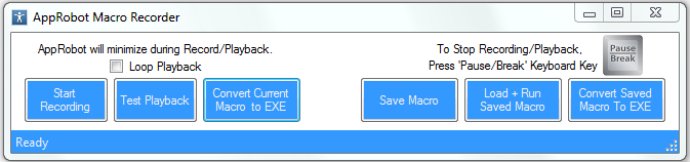
AppRobot Macro Recorder allows you to record mouse movements, clicks, and keystrokes. You can save your recorded macros to a file or convert them to a standalone .EXE. With Task Scheduler, you can even schedule your .EXE macro to run at certain times.
The software is also very user-friendly. To begin, you just click the 'Start Recording' button and perform the tasks on your computer that you want to automate. You can record a simple mouse click, or even complex tasks like pulling multiple reports from a database. To stop recording the macro, you just need to press the Pause / Break key on your keyboard.
After recording your macro, you can either playback the macro you just recorded or load from an existing macro file. AppRobot Macro Recorder also allows you to loop the playback of your macro until it's stopped.
If you want to run your macro on a different computer, you can save it in a separate file. Alternatively, you can also export your macro to a standalone .EXE file, which doesn't require AppRobot Macro Recorder to run. You can then schedule playback using Microsoft Task Scheduler.
To use this software, all you need is the .NET Framework 3.5. With its easy-to-use interface and powerful features, AppRobot Macro Recorder is a great solution for automating manual repetitive work.
Version 4.3.31.00: Macro loop/repeat functionality.