Aquarius Soft PC Lock Up Professional is a PC access control and parental control software that allows users to manage and limit usage hours of PCs, and save power by automatically shutting down at specific times. It is user-friendly and offers robust control features.
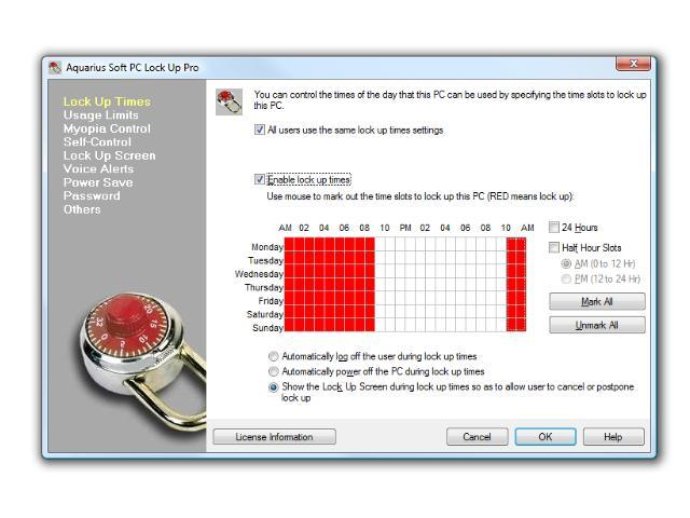
The software is highly powerful yet very easy to use. It enables parents to control the usage hours of the PC based on various needs and occasions. There are several usage scenarios in which Aquarius Soft PC Lock Up Professional can prove to be highly effective.
The first usage scenario is to control the PC usage time of children. Often, children tend to spend hours surfing the internet and playing games, which can have a detrimental impact on their health and social life. Parents can install PC shutdown and limit their maximum usage time on the PC per day.
The second usage scenario is to fight myopia with vision breaks. The software can be used to ensure that children take vision breaks from the computer monitor. Medical experts recommend taking 5-minute vision breaks every half an hour to fight and control myopia.
The third usage scenario is for PC addicts to exercise self-control and spend time with their family. The unique Self-Control feature allows PC addicts to lock themselves out of the PC for a few hours to spend time with their family or have a good rest.
The fourth usage scenario is for school libraries to use PC Lock Up to limit PC access time and save power. The software can be deployed in a school library or computer lab to ensure that the PCs are used only during specified times during school hours. After that, PC Lock Up will automatically shut down the PCs to save power.
Overall, Aquarius Soft PC Lock Up Professional is an excellent software for parents who want to control and monitor the computer usage of their children. It is highly recommended for its user-friendly interface and powerful features.
Version 3.2c: Internal enhancements
Version 3.2.2: Internal enhancements
Version 3.2: Internal enhancement
Version 3.1.2: Fixed a bug in Windows Vista
Version 3.1.1: Minor Updates