Atomic Clock is a Windows Gadget that syncs with atomic clock servers and displays the difference between your local computer time and the accurate atomic time. It's an easy tool to stay on top of precise timing.
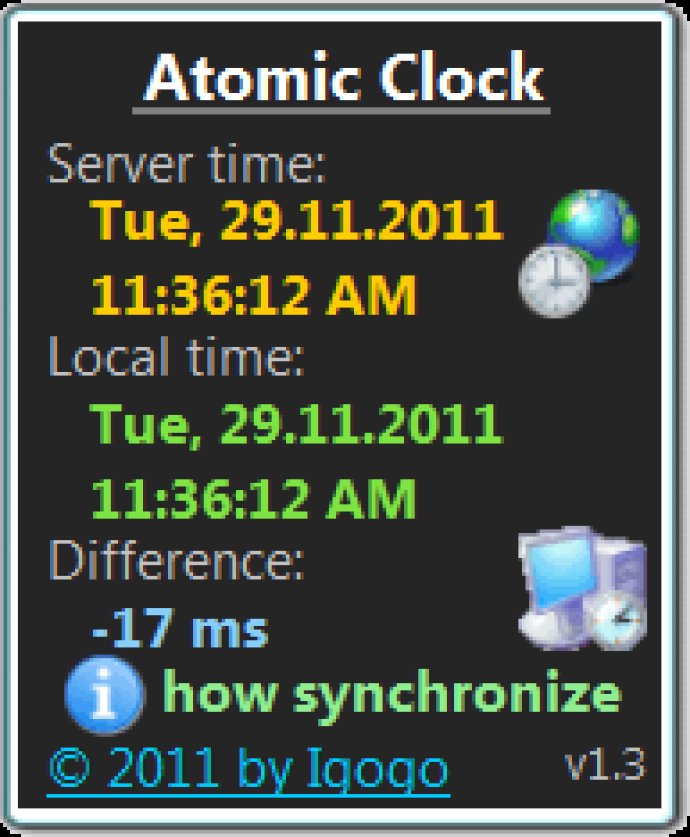
The interface of Atomic Clock is designed as a small window where users can check the local and service time and date, as well as the difference between them. The gadget can also guide users in synchronizing their local time with the server time. The tool's 'Settings' area allows users to personalize the app by changing layout size and altering the time and date format. Users can also adjust the app to receive the time from the server at a custom interval.
Atomic Clock provides users with additional options to further personalize their interface, such as disabling sounds, enabling update notifications, hiding the title and copyright text, and customizing the colors of the app's interface. The app also allows users to move the Atomic Clock anywhere on the screen and make it stay on top of other applications. Users can also adjust the gadget's opacity level between 20% and 100%, providing further personalization options.
Overall, Atomic Clock is a reliable and easy-to-use gadget that provides users with accurate time synchronization and personalization options for their interface. Whether users need to synchronize their time or simply want a customizable clock widget, Atomic Clock is a useful tool for Windows users.
Version 3.3: N/A
Version 3.1: N/A
Version 3.0: N/A
Version 2.5: N/A
Version 2.3: N/A
Version 2.2: N/A
Version 2.1: N/A
Version 2.0: N/A
Version 1.9: N/A
Version 1.8: N/A