Sample Browser is a software that allows users to easily browse and manage their samples. It simplifies the process of locating and organizing samples, making it easier for music producers and sound designers to work efficiently.
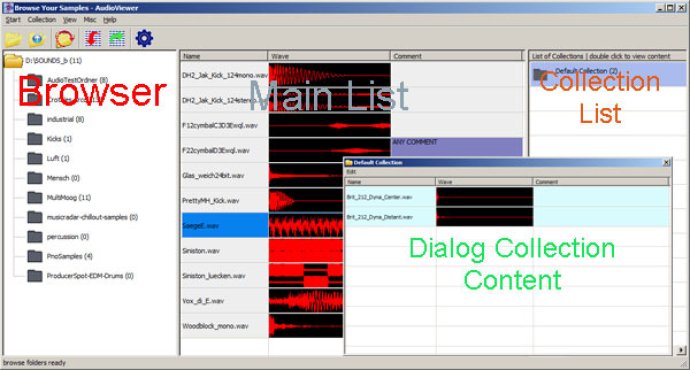
With AudioViewer, you can easily organize your samples into collections and identify them based on waveform thumbnails, assigned colors, and short audio previews. You can place your files into collections without even having to move them on your hard drive. The first step is to specify which folder the application should scan - it can detect WAV, AIF, and AU files, commonly used by professionals. Once detected, create multiple collections and distribute the samples among them. The files paths aren't even changed, and you can view the contents of each collection within a pop-up dialog box.
AudioViewer's most distinguishing feature is its ability to generate tiny waveform images displayed next to each file's name - these make it easier to tell the samples apart, provided you know what you're looking for. It also allows you to assign each item a specific color and leave comments that might be helpful in some way. When you click on an entry, a short audio preview is played.
In conclusion, AudioViewer is a sophisticated and easy-to-use tool for organizing and identifying audio samples quickly and efficiently. Give it a shot today!
Version 1.0.0.3:
DlgCollection::sample::find in Explorer
OpenDatabse option 'append collections'
Shortcut WndCollection '-' remove collection
remembers recent Paths for safe, open, dump
remove all Collections
function to copy files on disk
Version 1.0.0.2:
Lists in Collectiodialog and Collectionlists can be sorted with mouse now ;
Splitterwindow resizable; Collectiondialog resizable;
Version 1.0.0.1: all