Auto FTP Premium is a highly automated FTP client that comes equipped with a flexible scheduler, transfer manager, and zip/unzip feature. Users can set up auto-recurring downloads or uploads for any future date and time, and transfer any group of files between their local or server computer(s).
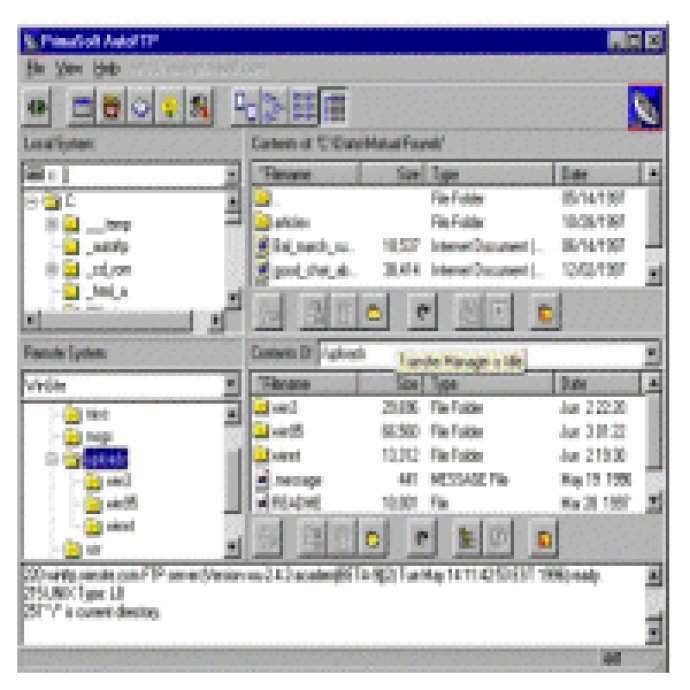
The Transfer Manager and Transfer Sets feature of AutoFTP Premium allows you to select any number of files from any FTP site or your local computer, from different directories, to download or upload. You can save your transfer file selections as transfer sets, and also schedule the upload/download of your transfer sets for any future date/time.
AutoFTP Premium also comes with a strong file encryption/decryption feature, which makes encrypting and decrypting files selected for upload and/or download an easy process using the latest industry standard encryption. Additionally, users can utilize the popular ZIP archive file format, as AutoFTP Premium enables its usage.
Users can use the Upload and Download Site/Folder with Synchronize feature, which allows them to "mirror" folders and directories between local and remote computers. The software also maintains a detailed activity log in the FTP History Log feature. Users can easily find out which transfers were successful, which failed and why.
AutoFTP Premium's Assistant feature helps users set up their first transfers with ease. Additionally, the software's background mode allows it to remain invisible while transferring files, which ensures that it will not disturb other work you may be carrying out. Users can also opt to receive email notifications about failed or successful file transfers.
Overall, AutoFTP Premium is an excellent file transfer client, with many helpful features that make transferring files between your computer and FTP servers an easy and automated process.
Version 4.8: new option in auto transfers, new help system