CarbonFTP is a user-friendly utility software for synchronizing files in local and FTP folders, featuring a straightforward interface designed with a step-by-step wizard for efficient synchronization.
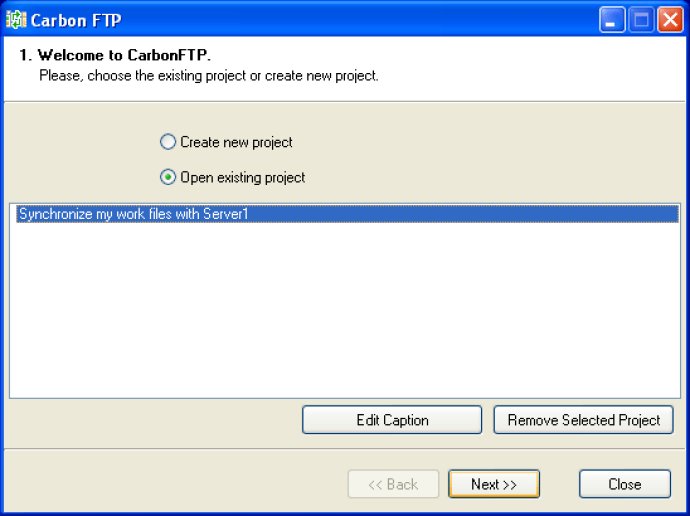
This program is user-friendly and straightforward to use. It is an incredibly simple program that streamlines the synchronization process, making it easier and faster. Additionally, it saves any newly created tasks for future use, which is an added convenience.
The synchronization of files using CarbonFTP is a straightforward process that can be accomplished in just five steps. Firstly, the user needs to choose whether they want to create a new project or open an existing one. Next, they should fill in the connection parameters of the FTP server and other authentication data such as username and password.
Thirdly, the remote and local folders and synchronization mode should be specified. Within the program, it is possible to include subfolders or make an exact copy. Additionally, the user can set up file masks if some files should be included or excluded from the synchronization process.
After the initial setup, the wizard will verify synchronization parameters to ensure that everything is correct. Clicking the “Go” button will initiate the synchronization, and the task is completed. The program asks if the user wants to save the task or not, which is a thoughtful feature, especially for repetitive tasks.
CarbonFTP distinguishes itself through its simplicity and ease of use. The program features a simplistic interface designed as a step-by-step wizard to make the synchronization process fast and easy. The wizard guides the user through synchronization with simple and clear instructions, making the process a matter of just a minute and a few clicks. CarbonFTP supports Windows 98/Me/NT/2000/2003/XP/Vista. Overall, this free utility is a highly recommended software for users who want to achieve fast and accurate synchronization of files through FTP servers.
Version 1.4:
Added proxy settings
Fixed some problems in engine