DWGLock offers a reliable solution for protecting DWG files, preventing unauthorized modifications or copying. The software is independent and works with AutoCAD R2.9 thru 2011 drawings, ensuring fast and efficient functionality without AutoCAD requirements.
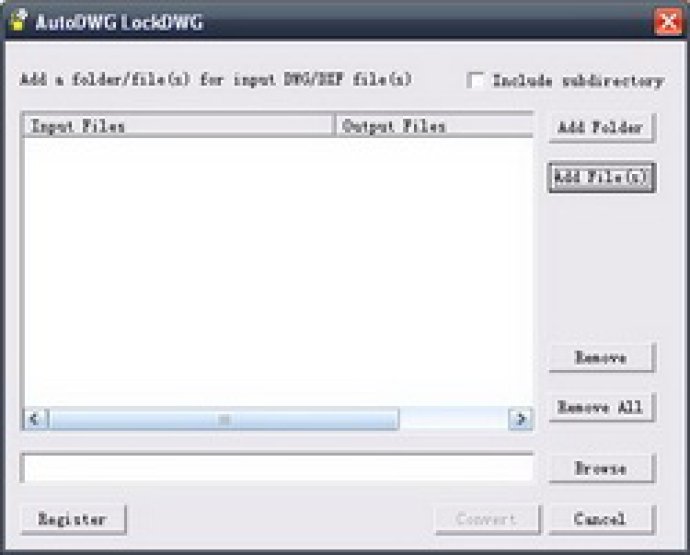
One of the things I appreciate about DWGLock is that it's a stand-alone application. I don't need AutoCAD to run it. Plus, it works with AutoCAD R2.9 through 2011 drawings, which is perfect for my needs.
But let's get to the features. DWGLock has powerful encryption capabilities that ensure your drawings are secure. You can maximize security for the entities in the drawing, so no one can copy or change it without your permission. This is a big deal for me, as I want to have control over who can access my designs.
DWGLock also allows you to say no to any arbitrary use of your designs. You have control over who can view and modify your drawings. Recipients can open up to view protected drawings without any inconvenience. They can even add lines or markup. You can preserve or discard their comments, depending on your preferences.
The drawing owner can lock or unlock the source drawing with a password, adding an additional layer of security. Plus, DWGLock allows you to batch encrypt or un-encrypt many files or folders all at once. This is a significant time-saver for me and helps me keep my work organized.
In summary, I highly recommend DWGLock for anyone who needs to protect their DWG files. It's powerful, easy-to-use, and offers a range of features that give you control over who can access your designs.
Version 2.91: N/A