This software automatically changes the default printer based on the program currently in use.
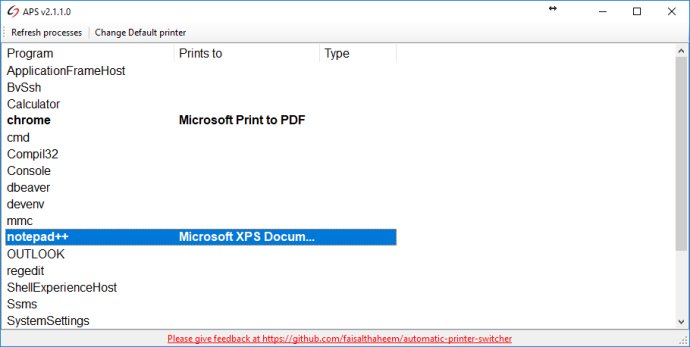
When the software detects that a special printer needs to be assigned to a particular window, it quietly instructs Windows to execute this task without any intervention from the user. It's a simple and hassle-free way to manage your printing preferences.
Furthermore, you can customize the program to fit your specific needs. With just a few clicks, you can define mappings for the programs you regularly use by right-clicking on the displayed list of processes and assigning them a printer. This process is straightforward and user-friendly, making it easy for anyone to use.
Also, if a program is detected that hasn't been mapped to a specific printer, the software will automatically assign a default printer to it. This feature is especially useful for those who work with a variety of programs and want to ensure that their printing preferences are always set correctly.
Overall, this software is an excellent addition to any workplace that deals with printing. Its ability to automate the process of setting default printers based on the program you're using is a game-changer, and it's something that everyone should consider using to improve their productivity.
Version 2.0.0: N/A