Miraplacid Text Driver extracts text from various document formats, allowing for customization of text output as plain or formatted text. It provides easy previews to help upload to server, email, creating files, and copy to Clipboard. It is an efficient tool for importing text from unsupported document formats.
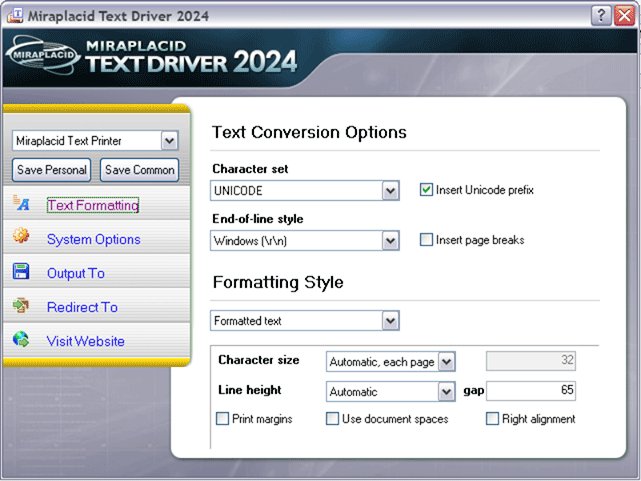
When a document is printed, a Preview Window dialog is opened by Miraplacid Text Driver. This window allows users to save the resulting text to disk, upload it to an FTP or HTTP server, or send it by email. It is also possible to copy the text to Clipboard or print it directly to a real printer. Furthermore, the extracted information can be saved as plain or formatted text, XML, or as an RSS feed for future processing. The text can either be converted to any installed code page or remain in Unicode.
After installation, Miraplacid Text Driver adds an icon to the terminal server desktop. Users can drag and drop documents onto this icon, and the driver will print and process them in the background. If you want the driver to process documents and save extracted text to a file without waiting for your input, you can turn on "Auto Save Mode". You can also choose to save each document to an individual file by adding {{DATE}}, {{TIME}}, {{IDENTITY}}, {{PAGE}}, or {{JOB}} to the file name or path. These variables will be replaced with the current date, time, a unique number, page number, and print job ID, respectively.
For users who require a hard copy of the original print job, Miraplacid Text Driver offers a "Print a copy to" option. This allows users to print the original document to their physical printer at the time of extracting text. It is also possible to choose between Unix(LF) and Windows(CRLF) line breaks style.
As a software developer, you have complete control over the printing process from your own software. Choose Miraplacid Text Driver for a reliable and customizable program that can extract text from any printable document.
Version 7.1: 32-bit and 64-bit drivers installed,RAW text jobs processed,several bugs fixed and improvements made
Version 7.0: True 64-bit software, several bugs fixed and improvements made, libraries refreshed