Print Censor Professional helps businesses save money by controlling and restricting printer usage on the network. With this software, users can easily view and manage print jobs, avoiding excessive printing and eliminating unnecessary costs.
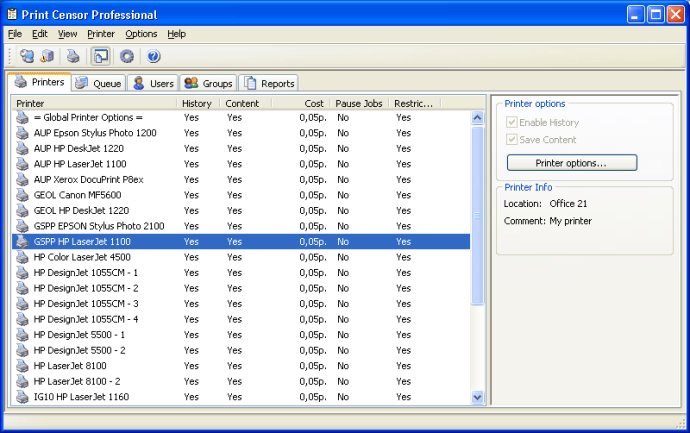
Print Censor Professional's printer usage monitor is also easily accessible from any workstation on your network, making it convenient for you to keep an eye on printer usage from anywhere. The software also provides highly customizable printing cost adjustments based on media type and size, as well as the type and name of printers on your network. This functionality allows you to pause or review new print jobs before letting them go through, which can lead to significant savings in case of big printing jobs and expensive colors and stationery.
When it comes to controlling printer usage, Print Censor Professional makes it easy to set and lift quotas and restrictions without leaving your chair. You can also view who printed what, when, and on which printer with the software's advanced printer usage monitor combined with a comprehensive log analyzer. Managing multiple printers is just as easy as controlling a single printer usage with the convenient print queue manager that works for all connected workstations, allowing easy copying and transferring of printer jobs between printers.
Lastly, Print Censor Professional isn't just a silent guardian controlling your printer usage. It has the functionality to communicate with printer users by letting them know if their printing job is pending, accepted, rejected, or completed. Overall, if you're looking for a powerful software to control and monitor printer usage on your network, Print Censor Professional is definitely worth considering.
Version 5.60:
1. Added report by Color of documents.
2. Added icons for print history on the printers page.
3. Improved page counting for several printer manufacturers.
4. Fixed the document pausing.
5. Fixed auto resume and auto delete print jobs.