Batch File Renamer is a reliable and efficient tool for renaming multiple files. Equipped with advanced features, it offers precision and speed, making it a top choice for file renaming tasks.
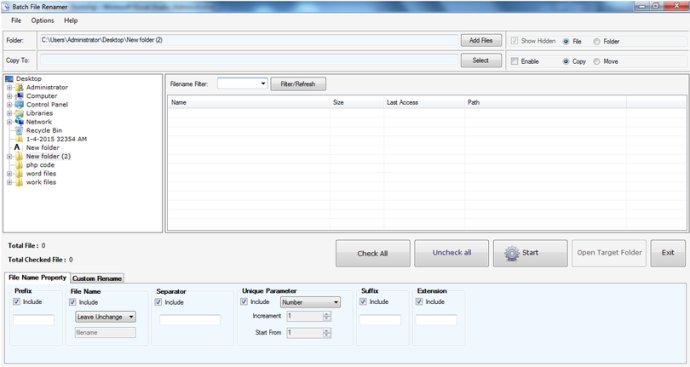
One of the best things about Batch File Renamer is that it can rename files in whichever format they are, making it a versatile option for users. Additionally, you can change the names of files individually and in bulk, which gives you the flexibility to choose the best method for your needs.
The software comes with the latest features and represents an innovative step towards this particular department. It is effective in its job and saves a lot of time for users. In fact, it has some unique characteristics that are absent in other software, particularly in this field.
One of the options available in Batch File Renamer is the ability to change file names based on two parameters. The first option allows you to rename files by making changes to properties like Prefix, Suffix, Separator, Extension and more. Within this same option, you can also set a parameter for how you want to change the file name. The second option allows you to change the names of files individually, by manually renaming each file one by one.
The software is very easy to use, with just a few steps to follow. First, you need to choose and drag and drop files from the list provided on the left-hand side. Second, you need to make the necessary settings to change the file name as per your requirement. Third, you can select a target folder to save the renamed files, and finally, you can click on Start to start the batch renaming process.
In summary, Batch File Renamer is a valuable tool that can help you save significant amounts of time when renaming files. Its key features include the ability to rename files individually and in bulk, as well as to insert prefix, suffix and separator in the name of the files. Note that the software is easy to operate, with just a few steps to complete your work.
Version 1.5.1.15:
Windows 10 Support
Better Performance
Smaller Bug Fixes