The Yahoo Mail Backup Tool for Mac allows users to download and save Yahoo emails and attachments in multiple formats, including EML, EMLX, MSG, MBOX, and PST. A freeware version is available for evaluation.
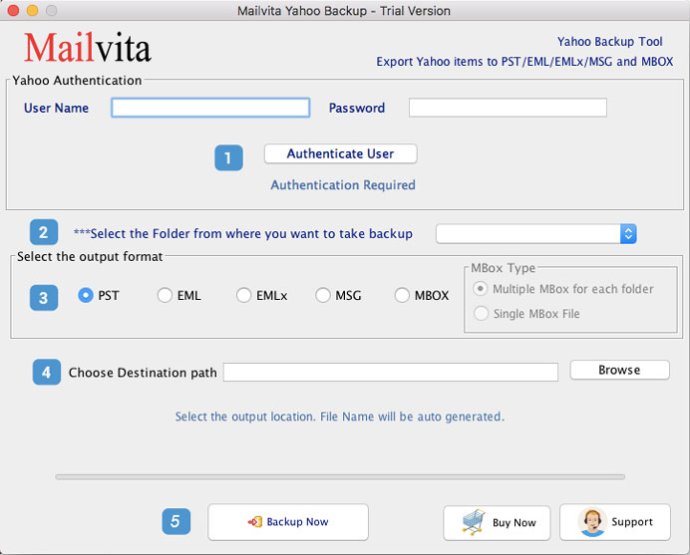
Once you download the software, you can start using it without installing any additional software. The application is self-sufficient and allows users to export Yahoo emails to PST and many other formats. Users can also choose to save backup data to their preferred location.
With MailVita Yahoo Backup for Mac, you get five different file extensions to save Yahoo emails - PST, EML, EMLX, MSG, and MBOX. For instance, with PST and MSG files, you can quickly access Yahoo emails in MS Outlook client. Similarly, with MBOX and EML file formats, you can access Yahoo emails through Thunderbird and Apple Mail, respectively. The software also enables users to keep all attachments embedded within the email, so none of your files are lost or corrupted after backup.
The application is incredibly user-friendly and provides you with step-by-step instructions to complete backup successfully. Users need to enter their valid Yahoo login credentials and follow the steps outlined by the application. You can backup only one Yahoo account at a time with this tool. However, the entire backup task is completed in a very short time, and the software maintains the original email layout after exporting Yahoo data to PST.
MailVita Yahoo Backup for Mac is an entirely safe tool with multiple layers of protection. The software is designed with a robust security system to protect your data from trojan attacks, bugs or any security threats. Lastly, a free demo is available to help you better understand the process of Yahoo email backups using this powerful software.
Version 1.0: N