Batch Rename .EXE is a versatile and powerful renaming tool that eliminates the need for manual renaming of files. Its user-friendly wizard simplifies the task of downloading and managing files, making it an ideal solution for those seeking to streamline their workflow.
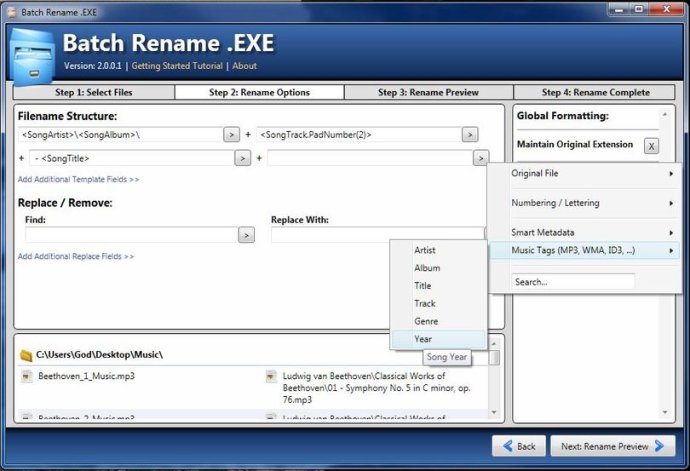
Batch Rename .EXE is an incredibly powerful and versatile renaming tool available. Easily select and arrange files to rename, providing you with complete control over their order. Add entire folders and sub-folders without having to waste time by renaming files folder by folder.
Preview thumbnails of images alongside meta information such as ID3 tags for Music files, PDFs, DOCX, EXIF for Photo files, and many more in the details panel. Best of all, it is integrated with Windows Explorer and your desktop. Simply right-click on the files or folders you wish to rename and select "Rename with Batch Rename .EXE" to begin.
Powerful Renaming by Fields provides an extensive array of filename filters available to you to ensure your files are properly labeled and organized. Use filter options to add prefixes or suffixes, remove spaces or change capitalization. You can even create folders to get more organized.
Rename your MP3 and WMA music files with ease, thanks to the ID3 tagging reading support. Rename photos by the date they were taken (EXIF Tag Info) or even rename documents by their author. Batch Rename .EXE provides a comprehensive labeling solution, and with endless possibilities.
Lastly, review your filename corrections before renaming using the wizard.
In conclusion, SoftTech InterCorp's Batch Rename .EXE wizard is a top-tier tool that makes file renaming tasks so much easier. It is versatile, powerful, and easy-to-use. Get it today, and save time and energy on this otherwise tedious task.
Version 2.0.0.6: N/A