The Gmail backup tool allows users to effortlessly create backups of their Gmail emails and save them in formats such as PST, EML, MSG, and MBOX.
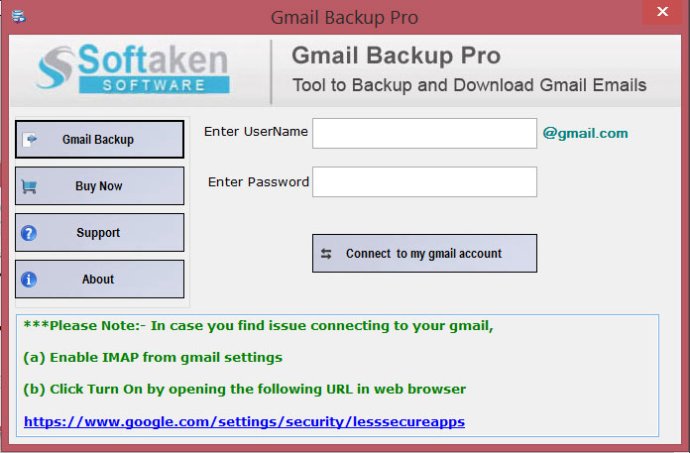
Using this tool, you can not only take a backup of your Gmail data, but also save it in various file formats like PST, EML, MSG, and MBOX. This makes it easy to access your emails in different email clients such as Windows Live Mail, Entourage, Spicebird, Thunderbird, MS Outlook, Outlook Express, Apple Mail, and Mac Mail.
One of the key advantages of using Gmail backup software is that it can maintain the integrity of your Gmail emails formatting and export each and every data from your Gmail account.
If you want to try out the product before making the purchase, you can use the free version of the Gmail backup tool. The demo version will export up to 10 items of each folder into the desired file formats.
For unlimited backup, you need to purchase the full version of the Gmail backup tool. With its user-friendly interface and reliable features, it is definitely worth the investment for anyone looking to backup their Gmail data.
Version 1.0: N/A