A free tape calculator that can handle complex expressions with ease. Choose between compact or full-size modes to edit the tape, re-calculate, and cut or paste. Customize your interface with font, button size, and keypad visibility options. Numeric bases include binary, octal, and hexadecimal.
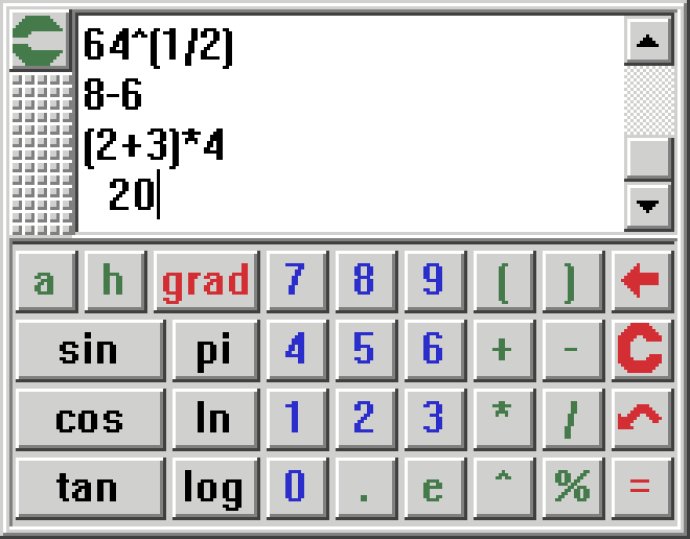
One of the unique features of Calcute is the ability to enter an exact fractional value, such as 4 5\6, as opposed to a decimal approximation. The use of arithmetic software routines also helps prevent common rounding errors associated with computer hardware.
Calcute supports binary, octal, and hexadecimal numeric bases, making it a versatile calculator for handling numeric calculations. You can use the multi-line edit mode to retain past expressions and results on the tape, allowing you to edit previous work, recalculate it, cut and paste directly on the tape or other documents, save your work to a file automatically or manually, and restore it later.
Calcute also offers a compact single-line mode and flexible multi-line editing mode, allowing you to stretch it into a long calculator tape of any size or maximize it to full screen for complete multi-line editing flexibility.
Additionally, you can select any font available on your system in any size, adjust the button size separately to suit your preferences, show or hide the buttons, swap the use of the period and comma for international numeric notation, and group whole digits in sets of three or not. You can even enable the always-on-top mode to keep Calcute visible at all times.
If you need a calculator that offers more advanced features than standard calculators while remaining free and compact, Calcute is an excellent option. All details are described in the included online help file, making this calculator easy to use for all skill levels.
Version 11.5.27: Updates