Container Loading Calculator is a user-friendly software for load planning. Users can input item lists or import from Excel, select containers or define their own, and generate optimized load plans with a click of a button. A 10-day free trial is offered.
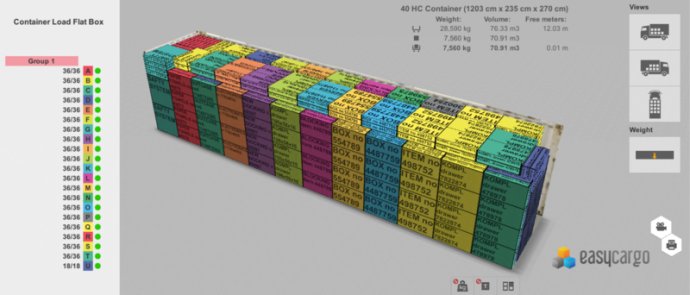
This software boasts an extensive range of support, accommodating over 10,000 cargo items and 250 different types of boxes that can be organized into 50 groups based on priority. Users also have the ability to categorize items into different groups according to their final destination and apply constraints such as non-stackable, non-tiltable, or non-rotatable. Furthermore, the software offers non-stackable groupings of various items and the ability to split cargo using a virtual wall. These features provide users with flexibility and accuracy when creating their load plans.
The Container Loading Calculator's load plan editor allows for manual adjustment of the container load plan through a convenient drag-and-drop interface. Users can also add descriptions of cargo items in each box, facilitating easier location of specific items. The software supports both metric and imperial units and provides an interactive 3D visualization, offering users a comprehensive 360-degree view of the load plan.
The online service (SaaS) is easily accessible from anywhere with an internet connection, enabling logistics managers to create load plans in the office and warehouse managers to efficiently organize container loads. Reports on multi-cargo load plans can be instantly shared online or printed, providing customers and vendors with accurate and efficient cargo space utilization information.
The software runs smoothly on Chrome and Firefox without any extensions, and a fully functional 10-day free trial is available, allowing users to familiarize themselves with the software's capabilities. Overall, the Container Loading Calculator software is a intelligent solution for businesses that handle large volumes of cargo. It simplifies the load planning process and significantly enhances productivity.
Version 4.11:
Fixed public StepByStep Report crash
Company Logo: now there is possibility to upload own logo and all reports will be branded by it
Improved layout of the Profile Tab (separate settings for user and company)
Fixed bug of file upload control not working when window is scrolled down
Version 4.10: Excel import items with 0 count bugfix.
Version 4.9:
Button for quick access to our knowledge base/help was added next to the User Profile Tab
Added Help button for Excel import
Card Payments: if payment fails, much more detailed information about the issue from a payment gateway is shown
Shipment import: items with error are now highlighted red
Version 4.2:
Cargo space Duplication - added functionality for duplication of any existing cargo space
When nothing has been loaded because of oversized/overweight cargo items, warning message is displayed
New language - Catalan
Added Total Price column to the current Subscription info
And other improvements