Powerful graphic design and technical illustration software that includes comprehensive vector illustration and image editing tools. Precision is key with 0.035 micron accuracy. Also includes a built-in Canvas Assistant and dynamic help for added support.
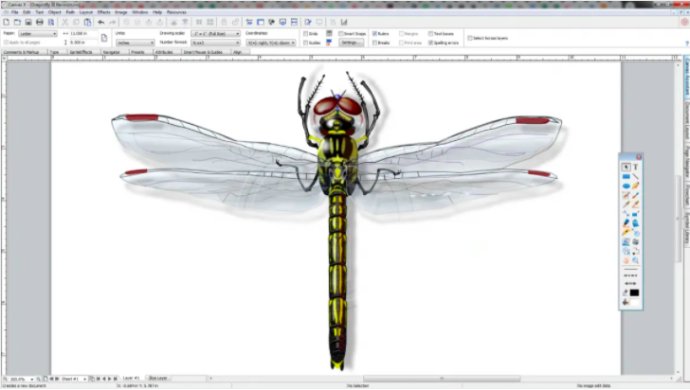
One of Canvas X Draw's unique features is its integration of vector and raster images. The software's design environment allows for the combining of all graphical elements, and high-end effects can be applied to each in a single document. Canvas X users have complete editing control over all graphical data hence creating professional-looking outputs.
Adding objects on the fly has never been easier with Canvas X Draw. The software comes stocked with a diverse range of commonly used and specialized technical symbols. Users can also create their own vector, text, composite, or paint object and add it to the Symbol Library. Altering a symbol in the palette automatically updates all copies of it in the document, maximizing efficiency.
Canvas X's adaptable Sprite technology provides users with complete flexibility while dynamically working with vector objects. In addition, specialized technologies, such as gradient transparency tools, vector masks, opacity effects, channel masks, among others, helps users achieve versatile vector object functionality.
Raster images are not left behind, design, edit, and upgrade raster images are possible with Canvas X Draw. Users can form composites, touch up photos, create and use transparency effects, paint, clone pixels, and more, thanks to a variety of industry-leading tools and filters.
In summary, Canvas X Draw is an all-in-one solution for scale drawings, architectural designs, floor plans, and technical drawings. The software's precision drawing tools, the ability to work with both vector and raster images, and a wide range of effects make it stand out among the best drawing software.
Version 20: Vector, Raster, Visual Combine, Vector Brush, Path Measurement, QA Codes, Math Equations, Isometric Guides, more...