CapsWiz software can adjust CapsLock, NumLock and ScrollLock settings based on the active window, turning them off or on automatically for different applications such as word processors or database entry screens.
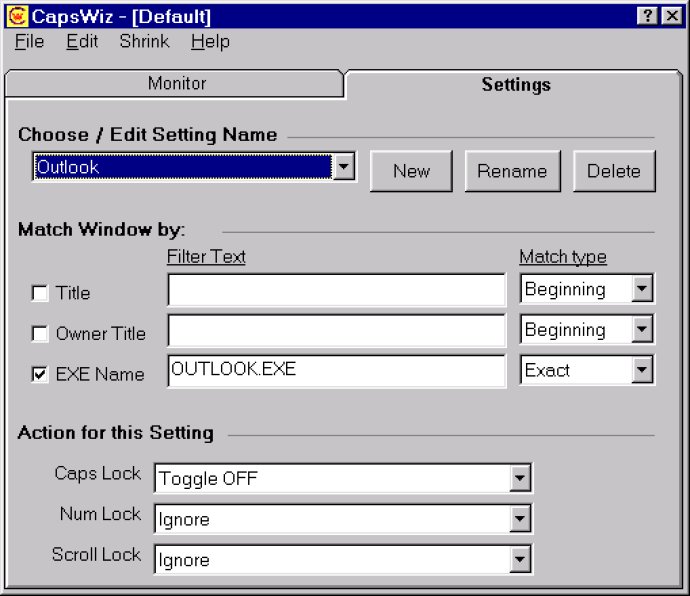
One of the best features of CapsWiz is the ability to configure it to turn on/off any of these keys automatically depending on which program or window you've switched to. For instance, you could have CapsLock turned off when you're typing in your word processor and then get it automatically turned on when you switch over to a database entry screen.
But CapsWiz doesn't stop there - it can even keep track of the open window names and not just the application names. This means that you could set up unique Caps/Num Lock settings for different option windows in the same application.
And that's not all, CapsWiz also has a correction feature. With this feature, you can easily correct the case of the text you've typed in another program. Simply use the "hot-key" and convert highlighted text to upper or lower case or even reverse the case. It's as easy as that!
Overall, CapsWiz is an excellent tool that helps you better manage your CapsLock, NumLock, and ScrollLock keys by automatically turning them on/off depending on the program or window you're in. Plus, the correction feature is a fantastic addition that saves you the trouble of manually fixing the case of text. Highly recommended!
Version 2.0: N/A