This software allows you to capture screenshots using your mouse or keyboard. You can capture either the full screen or a specific selection. You can save, share, or print the screenshot. You can also automate every function.
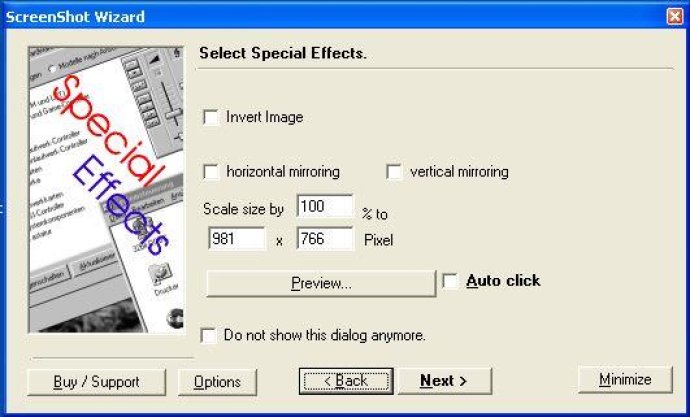
With ScreenShot, you can easily capture your shots/views in full-screen, active window, or cursor selections. Additionally, you can use the editor to grab specific window parts precisely as you want. You can display, save, print or copy to clipboard all the results you have.
Furthermore, you can define and automate a custom screenshot process, where every step of the process can be executed automatically without needing any additional intervention from you. This makes the software easy to use, and you won't need to be a tech-savvy person to operate it.
ScreenShot is designed for all users but popular with computer journalists, documentation creators, and home users. It includes an easy-to-follow wizard that guides you throughout the whole process, making it easier for you to use it without encountering any difficulties.
The software also comes with a fully functional trial version, which allows you to test it before committing to the purchased version. Moreover, ScreenShot runs in your system tray, giving you easy access to it whenever you need it. The software also includes optional cursor capturing and uninstaller.
In conclusion, ScreenShot is a must-have software for anyone looking to capture their screen views and modify them in various ways effortlessly. Get it today and take your screen capturing to the next level.
Version 13: Compatibility with Windows 8. Fixed autostart functionality for local users.
Version 16: Compatibility with Windows 8. Fixed autostart functionality for local users.