The ScreenShooter software enables Windows users to easily capture and edit screenshots with its built-in editor. No longer will users need to struggle to make a screenshot and modify it.
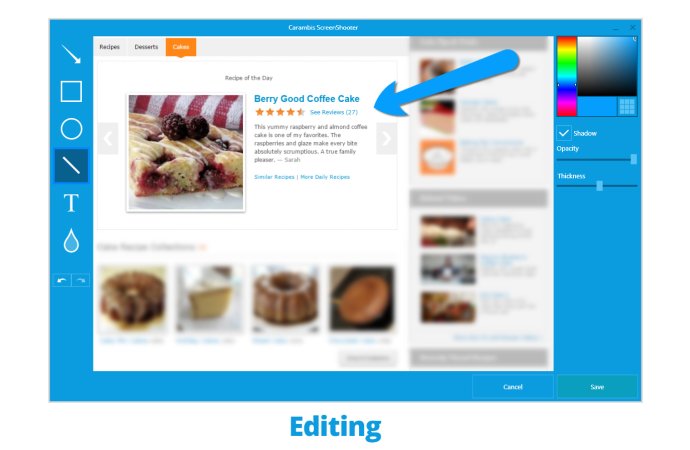
One of the best things about ScreenShooter is that it comes with a multifunctional built-in editor. You can use this feature to tweak and customize the created screenshots to your liking.
Other amazing features of ScreenShooter include its support and configuration of hot keys, a tool for blurring the image area, and the ability to add text, notes, and comments on a screenshot. Furthermore, it works as a supplement to the PrintScreen button, making it incredibly easy to use.
The software is absolutely free and suitable for use at home and in the office without any restrictions. With its built-in screenshot editor that comes with arrows, checks, pointers, and other tools, ScreenShooter is the perfect tool for anyone looking to create and edit high-quality screenshots with ease.
Finally, ScreenShooter also comes with cloud storage of images, ensuring that you never lose your work. Try ScreenShooter today and experience the power of top-notch screenshot software that gets the job done right.
Version 2.0.5.3574: Improved cloud export.