CCNA Network Simulator with Designer is a software that offers over 100 lab exercises and a detailed lab manual for hands-on practice in networking. It supports 200+ router and switch commands, and its designer feature accommodates various routers, switches, and WS.
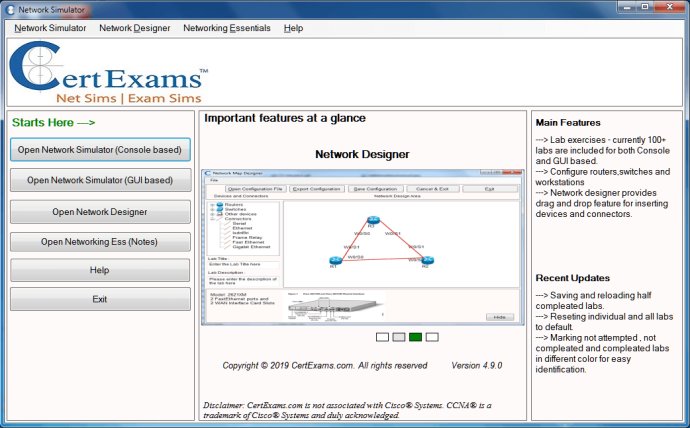
One of the standout features of this software is the detailed lab manual that it offers. This manual provides a wealth of information about various concepts relevant to CCNA, and it includes objective type questions at the end of each section to test the student's knowledge. This feature is an excellent tool for students who want to test their understanding of the CCNA syllabus.
In addition to the lab manual, this software also includes 100+ labs on various topics like Access-Lists, Frame-Relay, IPv6, IPv6 Routing Protocols, DHCP, VLAN, VTP, STP, and more. This enables students to acquire hands-on practice and become more adept at working with these fundamental concepts.
Another compelling feature of this software is the network simulator, which supports 200+ Cisco IOS commands to configure networks. This simulator is excellent for students who want to test out various configuration options and verify proper configuration by pinging other routers.
Additionally, the router and switch simulators are also noteworthy features of this software. With these simulators, the student can configure one router or switch and practice as per their requirements.
The network designer is another excellent tool that comes included in the software. It enables students to design virtual networks with ease through the use of drag and drop features. This feature includes various series of routers and switches that are helpful in creating virtual networks. Furthermore, the designer also provides an export option, enabling the student to export the network designed using Network Designer and work on it in the simulator.
The software contains a tab for supported commands, which lists all the router and switch commands currently supported. This feature is useful in helping students navigate the simulator, making it a user-friendly tool.
Overall, the software is an excellent option for students seeking to practice CCNA concepts. The comprehensive help file included with the software covers all areas of the software in a clear and concise manner, making it easy for students to understand how to use the software. Finally, the trial version of the software has limited functionality, and an activation key is required to unlock the full version of the software.
Version 5.4.0: Major Update (New Release)