This tool is ideal for working with regular expressions, allowing you to swiftly create and comprehend regex patterns. It facilitates testing of regex on sample files and strings and uses automatic source code snippets. With the option to accumulate regex libraries for future utilization, it is an indispensable tool.
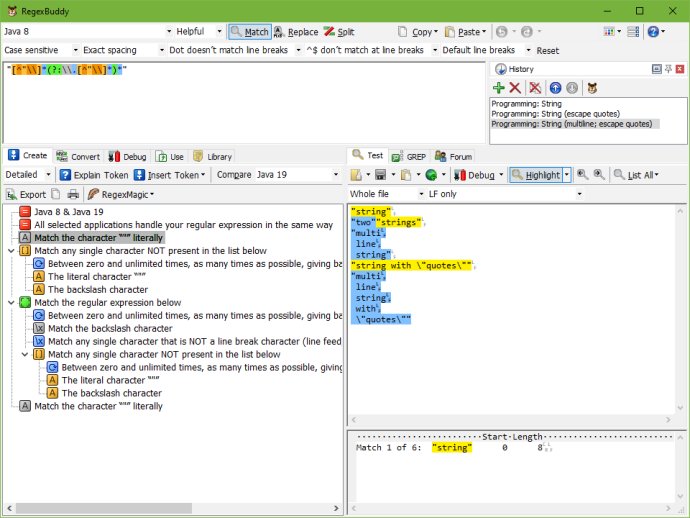
With RegexBuddy, you can use plain English building blocks in addition to the standard regex syntax. It supports up to 15 different kinds of regular expressions called "flavors". It can also instantly convert a copied regex from the internet to the regex flavor used by your application or programming language.
This comprehensive software allows you to test any regular expression on sample strings and files. It saves you from making mistakes on live data. With RegexBuddy, you can debug without guesswork by stepping through the actual matching process. Plus, it supports numerous programming languages like C#, Visual Basic, Java, C, C++, and many more.
RegexBuddy also allows you to build and document libraries of regular expressions for future reuse. It even has a built-in grep feature, which allows you to search and replace through files and folders. Plus, it integrates seamlessly with your favorite searching and editing tools.
As a user, you can always count on helpful documentation and detailed tutorials. RegexBuddy's comprehensive resources teach you everything you need to know about regular expressions. Plus, you have access to the user forums, where you can get help and openly discuss anything related to regular expressions.
Overall, RegexBuddy is the ultimate tool for working with regular expressions. It has a wide range of features that make working with regexes a breeze. Whether you're an advanced user or just starting, RegexBuddy can be of immense help to you.
Version 3.6.1: Full support for Windows 8; fixed issues with backslashes in replacement texts when generating source code snippets