The CCNA v3 Lab Simulator is essential for gaining the lab skills needed to pass CCNA certification. Gain expertise in resolving all necessary CCNA topics by practicing simulation and troubleshooting questions that make up 40% of the exam.
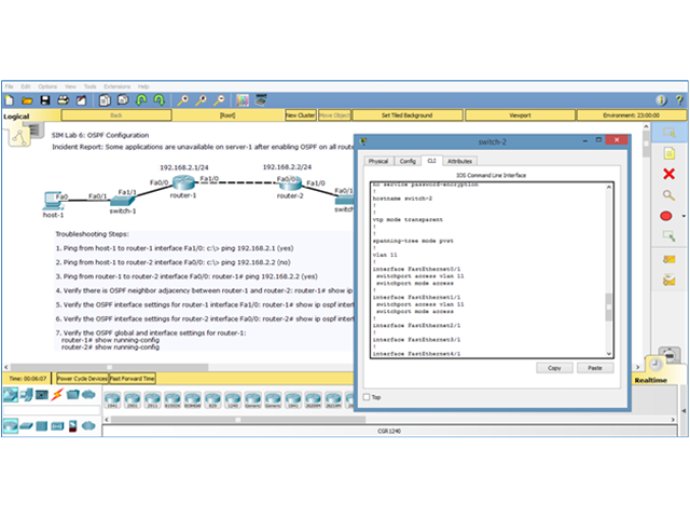
With the CCNA v3 Lab Simulator, you'll learn how to troubleshoot all required CCNA topics. This is important because simulation and troubleshooting questions now make up at least 40% of all exam points.
You'll start with packet tracer ready labs that cover the basics and then move on to more complex troubleshooting of routers and switches. Moreover, the lab simulator puts a strong emphasis on the essential troubleshooting skills that are a key aspect of the CCNA v3 exam.
There are 15 labs included in the simulator, which range from basic to complex troubleshooting. With the step-by-step format, you'll learn a standard troubleshooting methodology that's required for the CCNA style questions. You'll also analyze and resolve a range of issues, including switching, routing, WAN, security, and device management problems.
The labs themselves have errors that you'll need to troubleshoot to restore network connectivity. This means that by the end of the course, you'll have developed a methodology for troubleshooting all layers of the OSI model. Some of the areas you'll cover include interface errors, trunking, static routing, EIGRP neighbor adjacency, EIGRP K values, OSPF timers, access control lists (ACL), default gateway, DHCP server, PPP authentication, port security, inter-VLAN routing, remote management, GRE tunneling, and route/switch.
Overall, the CCNA v3 Lab Simulator is a fantastic resource for anyone looking to get their CCNA certification. You'll be well-prepared for the exam and will have developed practical skills that you can transfer to real-world network troubleshooting scenarios.
Version 1.0: none