Easily print checks and their letters from your PC using this check printing software. Simply input the payee and dollar amount, and choose from standard and wallet size checks for Versacheck 1000-3001 and Quickbooks. User-friendly interface makes printing checks a breeze.
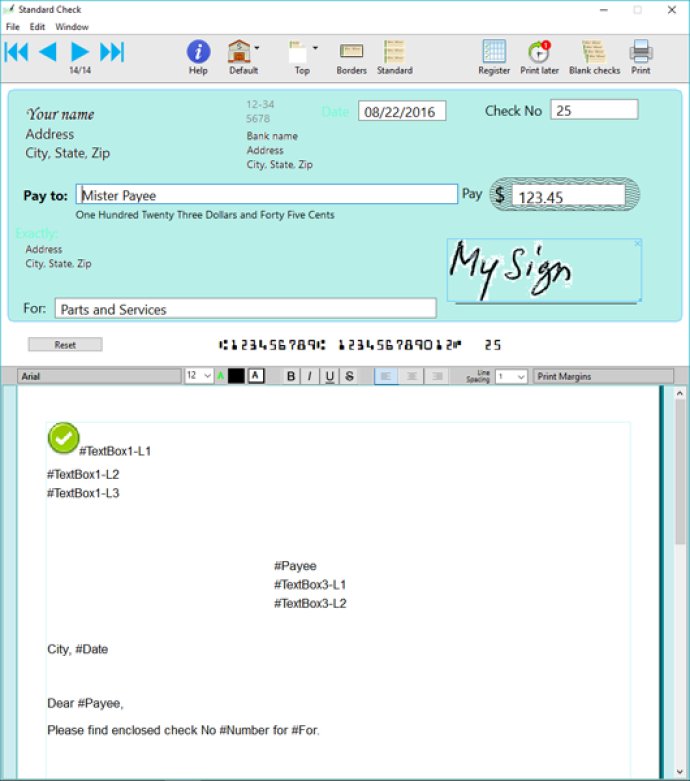
Moreover, all elements of the check can be moved to perfectly fit your needs, and you can decide which elements will be printed. The software allows up to 9 pictures to be added to your checks for elaborate layout, and you can add your own photos as a background. Additionally, you can print a blank check to use like a regular checkbook.
Check Writer III is extremely accurate and uses MICR E13B technology to print special characters at the bottom of checks, which are recognized by bank processing. It's designed with a built-in electronic record book (Register) that helps to keep track of all your expenses and deposits. The balance is calculated automatically, and you can reconcile with your bank statement just as easily as you would with a paper record book.
The software allows you to save and load data and settings to use different accounts, and you can set different fonts to print your name. Checks can be printed on regular letter-size paper or plain white or colored, as well as professional-looking check refill paper like Versacheck #1000, #1001, #1002, #3000, and Personal #3001. Quickbooks paper is also supported, allowing users to print deposit slips.
MICR Toner (magnetic ink) is supported, ensuring compliance with the American Banking Association MICR E13B standard. MICR E13B printing also complies with ANSI X9.27-1995, ANSI X9.100-160-1-2009, and Canadian CPA006 standards. Notably, the height of checks can be set in Preferences, accommodating non-standard pre-printed paper. Printing can be nudged horizontally and vertically very precisely in 1/72 inches.
Lastly, Check Writer III can be used on a tablet with the built-in, on-screen virtual keyboard. Overall, this is an excellent software application that streamlines and simplifies the check writing process, making it easy for users to print their checks directly from their PCs.
Version 5.07.0: The letter is now separated, in its own window. See Window menu.
Version 5.07: The letter is now separated, in its own window. See Window menu.
Version 5.06: The letter is now separated, in its own window. See Window menu.
Version 5.03.2: Fixes and improvements.
Version 5.03.1: Fixes and improvements.
Version 5.03: Fixes and improvements.
Version 5.00: Fixes and improvements.
Version 3.98: Fixes and improvements.
Version 3.95: Fixes and improvements.
Version 3.94: Fixes and improvements.