Chrono Namer is a software that helps organize media files by renaming them with time-formatted names and enabling appending of additional text. With its batch operation feature, users can easily manage large volumes of photos and video clips. Additionally, the software includes a slideshow function for easier viewing.
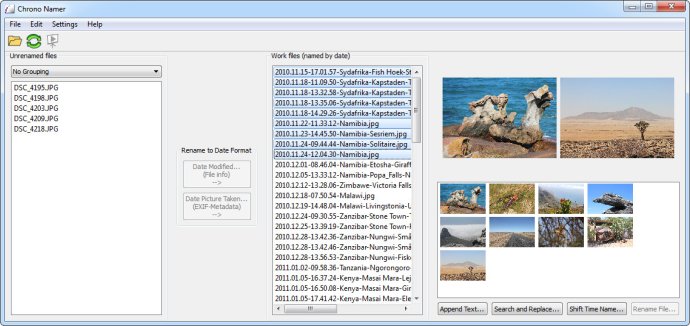
This software is especially useful when you have images from multiple cameras and need to sort them in a unified way. With Chrono Namer, it does not matter which device the images come from because they will be sorted automatically based on when they were taken.
In addition, Chrono Namer provides an option to append extra text to the end of the filename on larger selections of images. For example, you may add the name of a place or event to make it easier to find the right files and recall details about them.
Chrono Namer provides an efficient feature to view images, video clips, sound, and any other multimedia files. Additionally, this software allows you to view the appended text during the slideshow, making it an ideal tool for creating memorable and professional-looking presentations. It also supports most of the standard multimedia formats, so you can use it for various files.
Overall, Chrono Namer is an excellent software for anyone who needs to organize multimedia files efficiently. It is straightforward, practical, and a great value for money. You can feel confident in relying on this software for managing and viewing multimedia files. If you encounter a file type that is not directly supported by Chrono Namer, you can still view the file by setting up an external viewer for that particular file type.
Version 1.0.0: First release