This add-in allows users to easily display Microsoft Office 2003 menus and toolbars on the Ribbon of Microsoft Office. Compatible with all Office languages, including English, French, German, and Japanese. User-friendly and powerful.
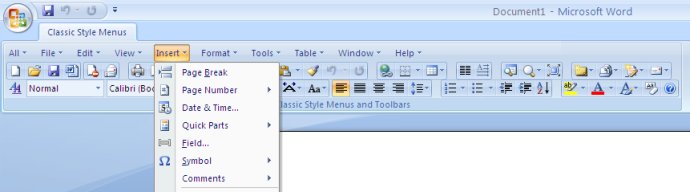
Best of all, the new features in Office are fully integrated into the Classic Style Menus and Toolbars. Plus, the software supports all Office languages, including English, French, German, Italian, Spanish, Portuguese, Japanese, Dutch, Chinese, and more.
The benefit of this tool is that it eliminates the need to search for specific functions on the Ribbon, which can waste valuable time. With Classic Style Menus and Toolbars, you'll see the familiar menus and toolbars of Office 2003 right on the Ribbon when you start up any Office program. This means you can start working immediately and finish your tasks quickly, just as you would in Office 2003.
The suite includes three add-ins: Classic Style Menus and Toolbars for Microsoft Excel, Word, and PowerPoint. This makes it easier for you to learn and use all Office suites standardized by Basic, Standard, Home and Student, Small Business, Professional, Professional Plus, Enterprise, and Ultimate. It's also easy to enable or disable menus and toolbars or show/hide the original tabs on Ribbon.
If you're part of an enterprise or organization, this software can be quickly deployed and installed or uninstalled with ease. It also takes up minimal space, with a file size of less than 800 KB (0.8 MB).
Overall, Classic Style Menus and Toolbars is an excellent add-in for anyone who prefers the traditional Office interface to the Ribbon. It's a simple yet powerful solution that helps you work more efficiently in Microsoft Office.
Version 4.7:
Install by an user has not Computer Administrator privileges;
How to find the addin if it is not appeared in Outlook.