ClipViewer is an efficient clipboard extender designed to preview and modify Windows Clipboard data. It supports various clipboard formats, including plain text, rich text, bitmap, files and folders, and HTML (web pages).
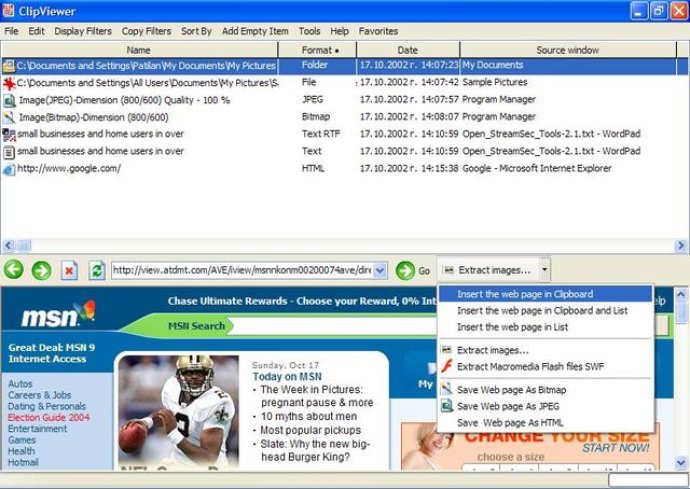
One of the great things about ClipViewer is that it doesn't set any limits on the items copied, as this depends on the user's configuration. However, it does allow you to set caps on the memory used and number of items.
In addition to providing information on memory usage and number of items copied, ClipViewer has other features that are quite useful. It has a copy filter option that enables you to select the formats and applications you want the program to monitor. Similarly, the display filter option lets you choose to show only selected formats.
Another cool feature of ClipViewer is its character map tool that displays all characters from installed fonts alongside their ASCII codes. You can also copy symbols to the Clipboard using this function.
The program also features a screenshot function with special options. If the size of all copied images exceeds a set value, ClipViewer converts them to JPEGs and saves them to the disk while automatically deleting the Bitmap sources. This helps to increase overall system performance and free up system resources.
Another excellent addition to ClipViewer is its embedded fully-functional implementation of Internet Explorer. Depending on the user's configuration, this feature allows you to insert a Web page into the items list and copy it to the Clipboard. You can also extract all images from a Web page and save them to the disk or extract all Macromedia Flash objects (SWF files) and save them to the disk. Additionally, you can save a Web page as a Bitmap, JPEG, and HTML file.
Overall, I was very pleased with the performance and functionality of ClipViewer. It's an incredibly useful program that makes managing Clipboard content, and Web content in general, a breeze.
Version 1.0.3: N/A
Version 1.0.2: N/A