Clone Terminator instantly removes duplicate files, enhancing your computer's efficiency by eliminating unneeded data. You can also recover accidentally deleted files from the recycle bin.
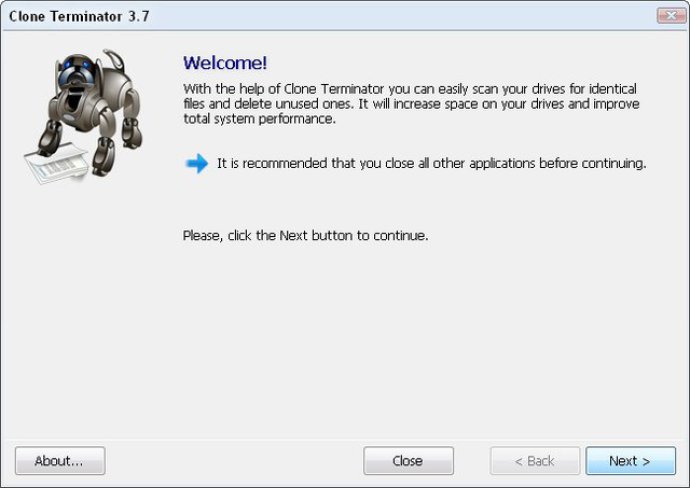
But Clone Terminator isn't just about freeing up space on your drives. It can actually improve your system's overall performance. And thanks to its wizard-like interface, even users with no special skills can easily navigate through the five stages of duplicate file removal.
Step one: launch the application and get a warm welcome. Step two: choose which drives to scan. Step three: customize any additional settings, if necessary. Step four: let Clone Terminator do its thing as it scans for duplicates. And finally, step five: review the results in a handy table.
But don't worry about accidentally deleting the wrong files. Clone Terminator doesn't immediately destroy them - instead, it places them in the desktop bin for easy retrieval later on.
Compatible with all Windows Operational Systems (including Vista), Clone Terminator is a must-have for anyone dealing with large amounts of data on a daily basis. Say goodbye to clutter and hello to a faster, more streamlined PC!
Version 3.0: Improved Windows Seven support
Version 2.5: Improved Windows Vista support and user interface.
Version 1.22: Improved Windows Vista support and user interface.