This software combines, merges, extracts, and downsizes PNG, JPG, and TIFF images into and from Multipage TIFF files, saving storage space.
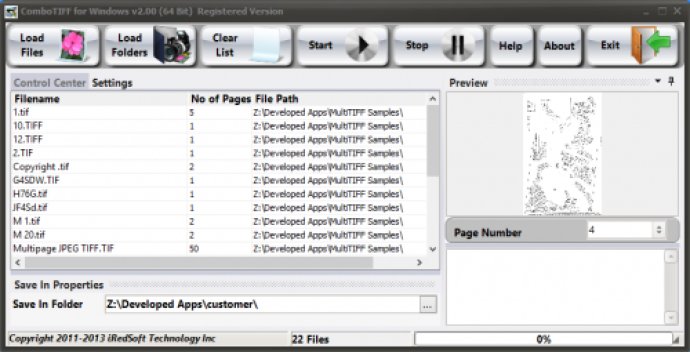
Another impressive feature of ComboTIFF is the ability to extract pages from a multipage TIFF file into individual pages in JPG, PNG, or TIFF formats. This is remarkable as it allows for easy access and management of particular pages, making it easy to work on documents in bits.
The software also allows for downsizing of JPG, PNG, and TIFF files and pages by Pixel, Percentage, and Ratio, making the software adaptable to varying image and document sizes. Additionally, with its excellent conversion capabilities, ComboTIFF for Windows can convert JPG, PNG, and TIFF images between the formats.
For businesses, ComboTIFF is an excellent document management tool. It helps keep documents in one place, and you can store relevant documents inside a single multi-page TIFF file for easy storage. This eliminates the need to search through multiple file folders to find relevant documents.
Using ComboTIFF, you can effortlessly extract individual pages from multipage TIFF files, select the pages you would like to print or convert to PDF, making document management quicker and more efficient. Also, it is important to note that ComboTIFF supports both 32 and 64 Bit Windows Natively.
Overall, ComboTIFF for Windows is an impressive software that offers a range of features to simplify document and image editing and management. The software is an excellent choice for anyone who needs to manipulate or manage multiple image and document formats.
Version 2.54: Internal Updates