This software is a robust unit converter facilitating conversions between over 2072 units across 53 categories. Its features include bookmarks, inline calculator, search, custom unit editor, extensive help file, and a stand-alone/portable version. It is lightweight, occupying only 1.0 MB.
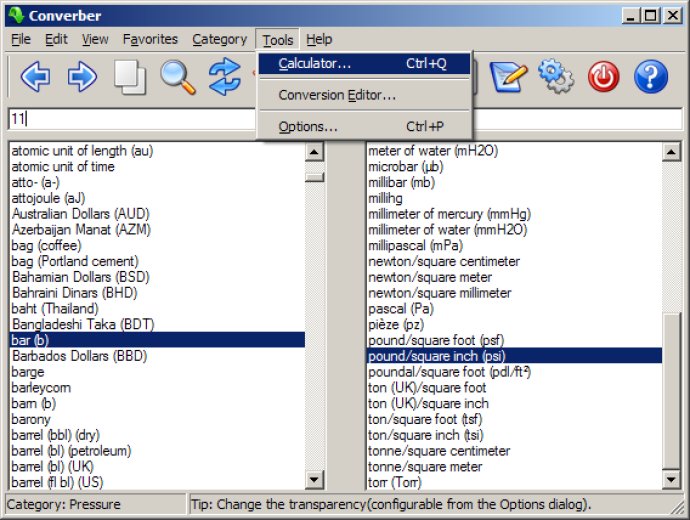
One of the best features of Converber is its ability to give you easy access to all categories or single categories, depending on your needs. The software also offers a favorites menu to bookmark frequently used conversions, as well as daily updated currency rates so you don't have to keep manually updating them.
Other useful features include an inline calculator, quick search results, and the ability to step backwards or forwards through the most recently used conversions. The toolbar also allows for faster mouse operation, and you can store single or multiple preference files for different users.
Converber also allows you to either show common or all units, and converts as you type, so no convert button is required. It also includes an equation editor, which allows you to add your own custom units, and allows you to select/unselect conversion files. The software also has the option to change the number of significant digits of the output, supports extensive number formatting, and can select scientific notation only. If you make a mistake, you also have the ability to invert selected units with the quick swap feature.
Other features include a status bar to display the current category, the ability to convert left to right OR right to left, and the ability to run standalone/portable using no dll files or registry settings. It also remembers last window position if desired and has offset correction for meter value compensation. The software comes with extensive help file and supports transparency and a multiple language user interface.
In terms of system requirements, Converber has been tested on Windows (NT, 2K, XP, 2003, Vista, 7) and requires approximately 1.0 MB of drive space after installed (excluding 42 kB help file). The software is standalone, so no external .dll files or registry entries are required. If you are using the setup executable, only one registry key is added to the Uninstall directory used for the Add or Remove Programs control panel applet. This makes Converber a perfect program to keep on your USB drive and use on the go.
Version 2.3.1: Windows Vista and Windows 7 options and updates bug fixes