Cool Color Picker software allows users to select any color on their screen with ease.
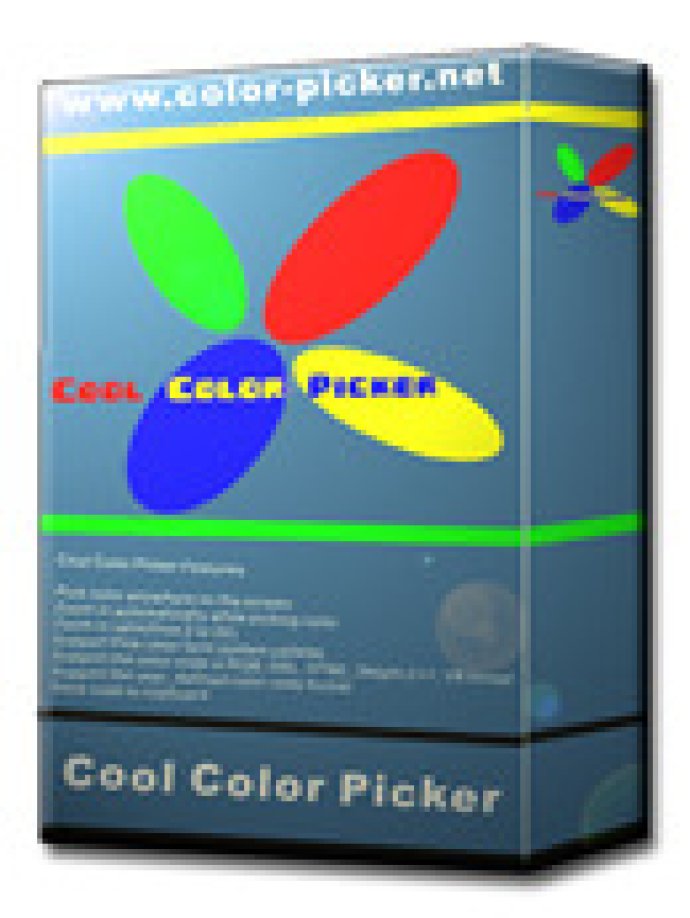
With its user-friendly interface, you can easily change the color code into any format you require. Simply click on the screen to grab your desired color and watch as Cool Color Picker automatically zooms in on your selection. You can even create your own format if the default ones do not suit your needs.
One of the most useful features of Cool Color Picker is its ability to pick colors from the system palette. This makes it easy to match colors used in other programs or designs, allowing for a cohesive and professional look.
Cool Color Picker supports various color formats, including RGB, HSL, HTML, Delphi, C++, and VB. This means you can seamlessly integrate it with your preferred programming or design software. Additionally, if none of the default formats work for you, you can create your own user-defined color code format.
Finally, Cool Color Picker allows you to save your color code to your clipboard, making it simple to paste into your preferred software or document. Overall, Cool Color Picker is an essential tool for any programmer or designer looking to streamline their workflow and perfect their color schemes.
Version 1.1: N/A