This software facilitates copying of multiple files from one to another folder without interruption. Users are notified of any failed copies and the rest of the process continues. This guarantees the efficient copying of all files without concerns of faltering transfer.
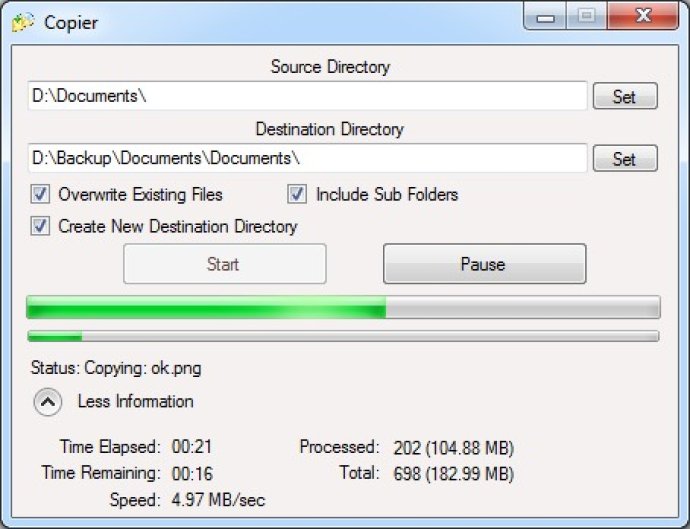
Copier enables users to copy files from one directory to another with ease. What sets this product apart is its ability to continue copying files, even if it hits an error. Copier simply makes a note of which file could not be copied and continues the process, saving users time and hassle. At the end of the process, Copier displays a dialog box listing which files could not be copied, allowing users to try again.
One of the most significant benefits of using Copier is the ability to copy without user interaction. Once users begin the process, they can move on to other tasks, with no need to check on the progress continually. Copier does not require monitoring, and it does not stop copying files when it reaches errors. This feature enhances productivity because users can leave their computers to complete the task.
Another essential feature of Copier is its pre-copy setup. Users can specify whether they wish to overwrite files before starting the copy process. This aspect of the application ensures a continuous copy process without interruptions that require manual input.
With Copier, users have the option to include or ignore subfolders during the copy process. So there is no need to select individual files from a folder to prevent subfolders from copying. If any issues arise, users can identify them quickly as an error list is displayed at the end of the process. From here, users can manually transfer any problematic files in one go, preventing the copy process from being interrupted.
In conclusion, if you wish to transfer files without interruptions or the need for user interaction and save valuable time, Copier would be the perfect application to do so.
Version 2.1: N/A
Version 1.1: N/A
Version 1.0: N/A