CountDown software offers four timers for different tasks, including CountDown, CountUp, Date CountDown, and Full Screen C. It displays a message and sounds an alarm when the timer reaches zero, with a custom WAV file. Ideal for time management and productivity.
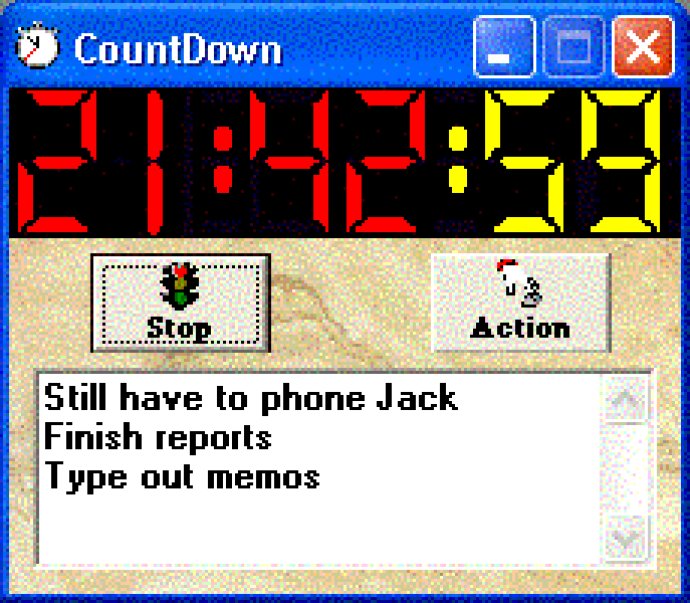
Besides the standard CountDown timer, which can also function as a stopwatch, CountDown also comprises the CountUp timer that you can use to calculate the duration of a task. Additionally, the Date CountDown feature enables you to count down up to ten different dates. CountDown also recognizes the need for full-screen timers and offers a Full Screen CountDown timer that runs like a screensaver, making it ideal for timing classroom sessions or sports events.
CountDown has an enormous collection of background skins to customize your experience, and the software also comes with an "Always On Top" feature to keep your timer visible even when other applications are open. Recently added features to CountDown include the ability to run multiple timers simultaneously and unique notepad for each timer.
Overall, CountDown is an excellent timer software that is user-friendly and provides all the necessary features and more. So, if you want to manage your time better and increase efficiency, CountDown is a must-have tool.
Version 8.01: N/A