The PowerShell script generates a function for checking double bookings in meeting rooms and resources in Microsoft Exchange 2016 or Office 365. It is designed for Exchange administrators and support teams.
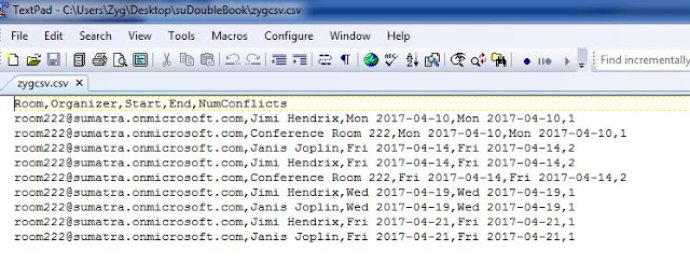
Upon running the script, a CSV file is produced that details upcoming conflicts in resources, including the respective meeting room, organizer, start and end time, and the number of conflicts detected. It should be noted that there is no subject included in the report, as most rooms are configured to display only the organizer name as the subject.
To effectively utilize the script output, it is recommended to send an Excel spreadsheet containing the generated information to all relevant personnel for resolution. An example email script is even provided within the documentation.
In order to use the software, a service account with impersonate rights to the specific conference rooms or resources being checked is required. Instructions for setting up a service account are provided within the documentation.
It is important to note that the script should not be modified, as it is code. Instead, users should navigate to the "Customize Here for Your Environment" section at the bottom of the documentation to input their relevant credentials and parameters.
Overall, this software is an effective tool for Exchange administrators and support staff to proactively identify and resolve double bookings in their organizational resources.
Version 3.00.07: No recent changes.